
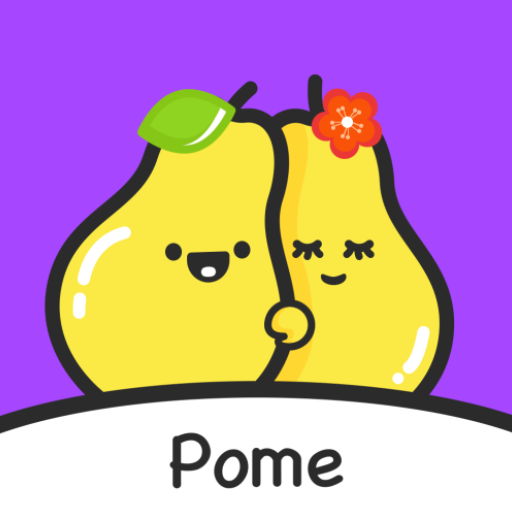
Pome
Play on PC with BlueStacks – the Android Gaming Platform, trusted by 500M+ gamers.
Page Modified on: April 26, 2022
Play Pome on PC
In Pome, you can interact and entertain with other people through dynamic, pictures, text chat, etc.
Pome is a fun app where you can meet many new friends by interacting with active players around the world.
Daily task system -- Complete various interesting tasks to get more free coins! The more coins you get, the more chance you have. Don’t miss the chance to make friends with such amazing people in our community.
Note: All users have been strictly verified by our staffs, please feel free to use the app.
The main features:
[High level of privacy] All user’s personal information and chat history are securely stored and not sold nor shared with the third party.
[Wonderful moments] According to the popularity, we will recommend the most exciting feeds to you, and you can also share your own content to get more followers. You maybe surprised by how attracting you are.
[View full size pictures] It’s never been easier to view a stunning work of art at full size. Pome’s maximum picture size is enough to let you enjoy your favorite posts.
[More Real] Share your own photos on the homepage and enjoy real social networking!
Play Pome on PC. It’s easy to get started.
-
Download and install BlueStacks on your PC
-
Complete Google sign-in to access the Play Store, or do it later
-
Look for Pome in the search bar at the top right corner
-
Click to install Pome from the search results
-
Complete Google sign-in (if you skipped step 2) to install Pome
-
Click the Pome icon on the home screen to start playing



