
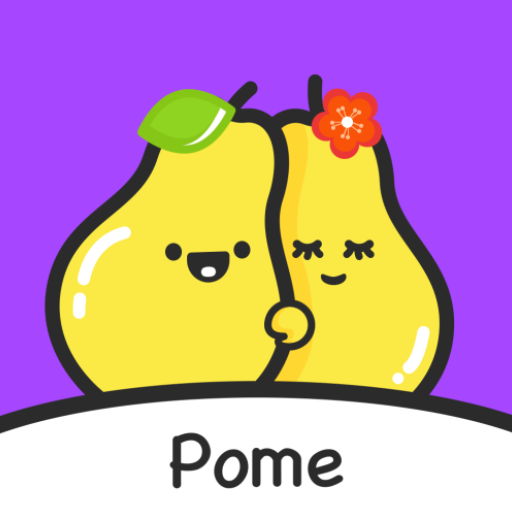
Pome
Jouez sur PC avec BlueStacks - la plate-forme de jeu Android, approuvée par + 500M de joueurs.
Page Modifiée le: 26 avril 2022
Play Pome on PC
In Pome, you can interact and entertain with other people through dynamic, pictures, text chat, etc.
Pome is a fun app where you can meet many new friends by interacting with active players around the world.
Daily task system -- Complete various interesting tasks to get more free coins! The more coins you get, the more chance you have. Don’t miss the chance to make friends with such amazing people in our community.
Note: All users have been strictly verified by our staffs, please feel free to use the app.
The main features:
[High level of privacy] All user’s personal information and chat history are securely stored and not sold nor shared with the third party.
[Wonderful moments] According to the popularity, we will recommend the most exciting feeds to you, and you can also share your own content to get more followers. You maybe surprised by how attracting you are.
[View full size pictures] It’s never been easier to view a stunning work of art at full size. Pome’s maximum picture size is enough to let you enjoy your favorite posts.
[More Real] Share your own photos on the homepage and enjoy real social networking!
Jouez à Pome sur PC. C'est facile de commencer.
-
Téléchargez et installez BlueStacks sur votre PC
-
Connectez-vous à Google pour accéder au Play Store ou faites-le plus tard
-
Recherchez Pome dans la barre de recherche dans le coin supérieur droit
-
Cliquez pour installer Pome à partir des résultats de la recherche
-
Connectez-vous à Google (si vous avez ignoré l'étape 2) pour installer Pome
-
Cliquez sur l'icône Pome sur l'écran d'accueil pour commencer à jouer



