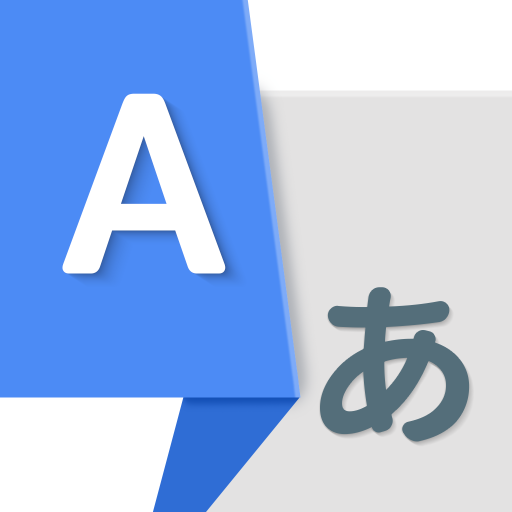AI チャット: AI チャットに何でも質問
BlueStacksを使ってPCでプレイ - 5憶以上のユーザーが愛用している高機能Androidゲーミングプラットフォーム
Run GPT AI Chatbot - Open Chat on PC or Mac
GPT AI Chatbot – Open Chat is a Productivity app developed by Begamob Global. BlueStacks app player is the best platform to run this Android app on your PC or Mac for an immersive gaming experience.
Are you constantly searching for answers to life’s questions? Look no further than the GPT AI Chatbot – Open Chat. This app uses the most powerful AI text generator on the market, OpenAI’s GPT-3, to provide you with any answer you may need.
With its easy-to-use interface and endless features, ChatGPT is like having a personal assistant at your fingertips. Need help with your homework or assignments? ChatGPT has got you covered. Looking for inspiration for your next art project or social media post? ChatGPT can generate ideas and even write the content for you.
But it’s not all work and no play with ChatGPT. With fun features like turning themes into your favorite one and even turning text descriptions into colors, ChatGPT can help you get creative and have fun while doing it. Chat with your own personal bots and experience the never-ending conversations with ChatGPT’s advanced AI features.
Download GPT AI Chatbot – Open Chat on PC with BlueStacks and let the fun and learning begin.
AI チャット: AI チャットに何でも質問をPCでプレイ
-
BlueStacksをダウンロードしてPCにインストールします。
-
GoogleにサインインしてGoogle Play ストアにアクセスします。(こちらの操作は後で行っても問題ありません)
-
右上の検索バーにAI チャット: AI チャットに何でも質問を入力して検索します。
-
クリックして検索結果からAI チャット: AI チャットに何でも質問をインストールします。
-
Googleサインインを完了してAI チャット: AI チャットに何でも質問をインストールします。※手順2を飛ばしていた場合
-
ホーム画面にてAI チャット: AI チャットに何でも質問のアイコンをクリックしてアプリを起動します。