
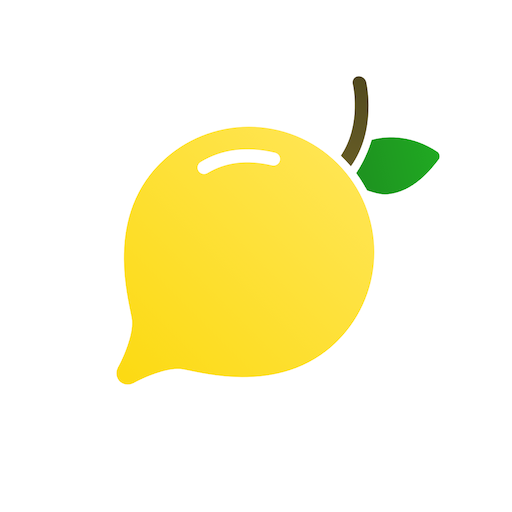
LEMON - very fun chat app
Play on PC with BlueStacks – the Android Gaming Platform, trusted by 500M+ gamers.
Page Modified on: Sep 3, 2024
Play LEMON - very fun chat app on PC
You can use this app for free and it’s easy to register!
【Recommend for these people who...】
・can’t believe they can meet their fate.
・are bored.
・are always with same friends
・want to meet new people but there are no opportunity
・are nothing to do
【How to use】
You only need nickname to register!
You can immediately start talking when you find your favorite person.
If you are interested in this app, feel free to use it!^^
【Should not be used to】
・Slander or attack on any individual or group of individuals.
・Post sexual content on the timeline.
・Post advertising content on the timeline.
・Talk about job openings and solicitation.
・Transmit your personal information.
【Considerations】
This App is not available for under 18 years old.
Please don’t tell others your SNS IDs.
Play LEMON - very fun chat app on PC. It’s easy to get started.
-
Download and install BlueStacks on your PC
-
Complete Google sign-in to access the Play Store, or do it later
-
Look for LEMON - very fun chat app in the search bar at the top right corner
-
Click to install LEMON - very fun chat app from the search results
-
Complete Google sign-in (if you skipped step 2) to install LEMON - very fun chat app
-
Click the LEMON - very fun chat app icon on the home screen to start playing
