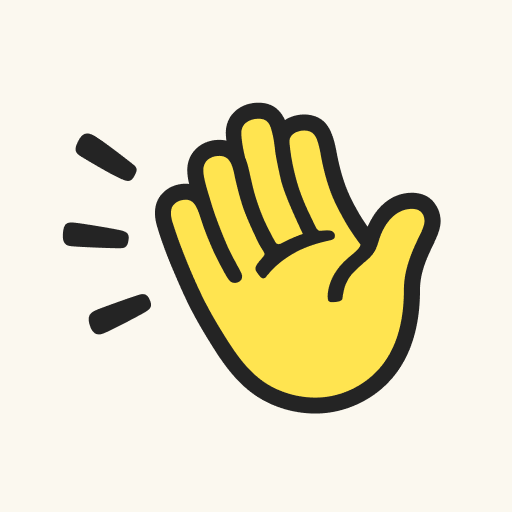Chatous
Spiele auf dem PC mit BlueStacks - der Android-Gaming-Plattform, der über 500 Millionen Spieler vertrauen.
Seite geändert am: 28.08.2023
Run Chatous on PC or Mac
Chatous is a Social app developed by Castle Global. BlueStacks app player is the best platform to play this Android game on your PC or Mac for an immersive gaming experience.
If you’re looking for a fun and engaging way to connect with people from all over the world, then Chatous is the app for you! With Chatous, you can chat about the topics that interest you with people who share your passions. You never know who you’ll meet!
The connections you make through Chatous can be real and meaningful. You can stay in touch with the people you enjoy talking to and bring the conversation to life with video chat and photo sharing.
One of the great features of Chatous is the ability to use hashtags to find and chat with people who have similar interests. You can protect your identity through anonymity or by changing your display name at any time.
Chatous is available on your mobile phone or desktop computer, so you can use it anytime, anywhere. You can even share expiring photos, videos, and audio messages with your new friends.
Download Chatous on PC with BlueStacks and start exploring the world through conversation.
Spiele Chatous auf dem PC. Der Einstieg ist einfach.
-
Lade BlueStacks herunter und installiere es auf deinem PC
-
Schließe die Google-Anmeldung ab, um auf den Play Store zuzugreifen, oder mache es später
-
Suche in der Suchleiste oben rechts nach Chatous
-
Klicke hier, um Chatous aus den Suchergebnissen zu installieren
-
Schließe die Google-Anmeldung ab (wenn du Schritt 2 übersprungen hast), um Chatous zu installieren.
-
Klicke auf dem Startbildschirm auf das Chatous Symbol, um mit dem Spielen zu beginnen