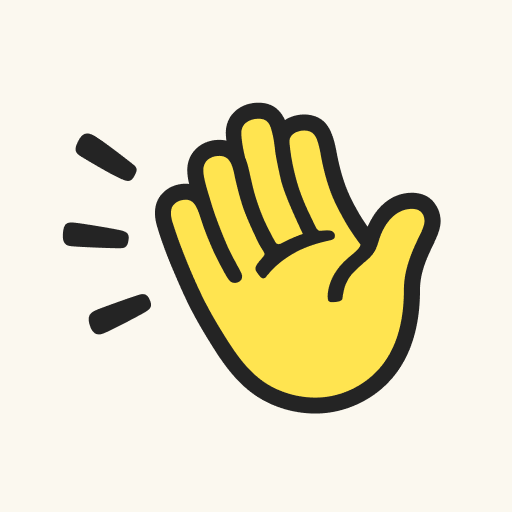Chatous——随机聊天
在電腦上使用BlueStacks –受到5億以上的遊戲玩家所信任的Android遊戲平台。
Run Chatous on PC or Mac
Chatous is a Social app developed by Castle Global. BlueStacks app player is the best platform to play this Android game on your PC or Mac for an immersive gaming experience.
If you’re looking for a fun and engaging way to connect with people from all over the world, then Chatous is the app for you! With Chatous, you can chat about the topics that interest you with people who share your passions. You never know who you’ll meet!
The connections you make through Chatous can be real and meaningful. You can stay in touch with the people you enjoy talking to and bring the conversation to life with video chat and photo sharing.
One of the great features of Chatous is the ability to use hashtags to find and chat with people who have similar interests. You can protect your identity through anonymity or by changing your display name at any time.
Chatous is available on your mobile phone or desktop computer, so you can use it anytime, anywhere. You can even share expiring photos, videos, and audio messages with your new friends.
Download Chatous on PC with BlueStacks and start exploring the world through conversation.
在電腦上遊玩Chatous——随机聊天 . 輕易上手.
-
在您的電腦上下載並安裝BlueStacks
-
完成Google登入後即可訪問Play商店,或等你需要訪問Play商店十再登入
-
在右上角的搜索欄中尋找 Chatous——随机聊天
-
點擊以從搜索結果中安裝 Chatous——随机聊天
-
完成Google登入(如果您跳過了步驟2),以安裝 Chatous——随机聊天
-
在首頁畫面中點擊 Chatous——随机聊天 圖標來啟動遊戲