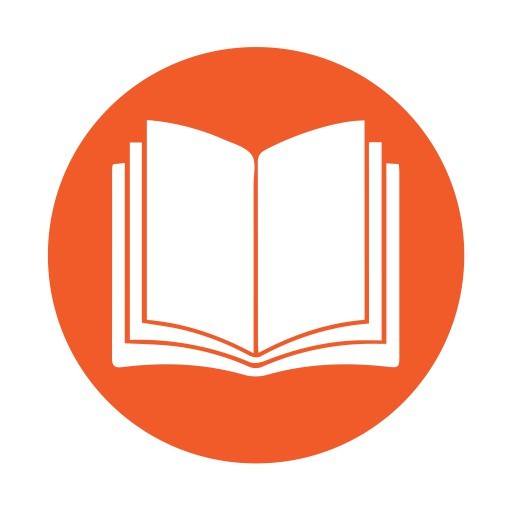First Principles
Play on PC with BlueStacks – the Android Gaming Platform, trusted by 500M+ gamers.
Page Modified on: Jul 27, 2019
Play First Principles on PC
“Always be prepared to give an answer to everyone who asks you to give the reason for the hope that you have.” 1 Peter 3:15
Helpful Tips:
• You can expand any underlined scripture reference to the full scripture by just tapping on it.
• You can copy part or all of a study and then paste it into another app or into an email to send to a friend. Just tap and hold on the text you want to select, then use the blue selection dots to expand the selection to as much of the study as you want. Then tap Copy on the selection popup menu. Then switch to the other app and paste into it.
Play First Principles on PC. It’s easy to get started.
-
Download and install BlueStacks on your PC
-
Complete Google sign-in to access the Play Store, or do it later
-
Look for First Principles in the search bar at the top right corner
-
Click to install First Principles from the search results
-
Complete Google sign-in (if you skipped step 2) to install First Principles
-
Click the First Principles icon on the home screen to start playing