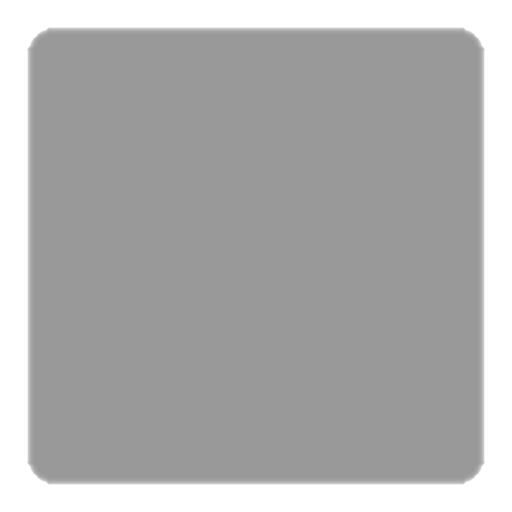詐金花
Play on PC with BlueStacks – the Android Gaming Platform, trusted by 500M+ gamers.
Page Modified on: October 30, 2019
Play 詐金花 on PC
遊戲特點:
1、下載送金幣,每日領金幣,讓妳體驗做土豪的闊氣。
2、低流量低消耗,各種網絡環境都能暢遊無阻。
3、玩法刺激,操作流暢,通殺全場妳就是百萬富翁。
4、玩家互動交流,分享各路英雄的精彩人生。
【免責條款】
遊戲以成年人爲訴求對象。
遊戲不提供“現金交易賭博”,也沒有機會贏得現金或實體獎品。
在遊戲中的練習狀況或成就,不代表日后在“現金交易賭博”中會獲得成功。
Play 詐金花 on PC. It’s easy to get started.
-
Download and install BlueStacks on your PC
-
Complete Google sign-in to access the Play Store, or do it later
-
Look for 詐金花 in the search bar at the top right corner
-
Click to install 詐金花 from the search results
-
Complete Google sign-in (if you skipped step 2) to install 詐金花
-
Click the 詐金花 icon on the home screen to start playing