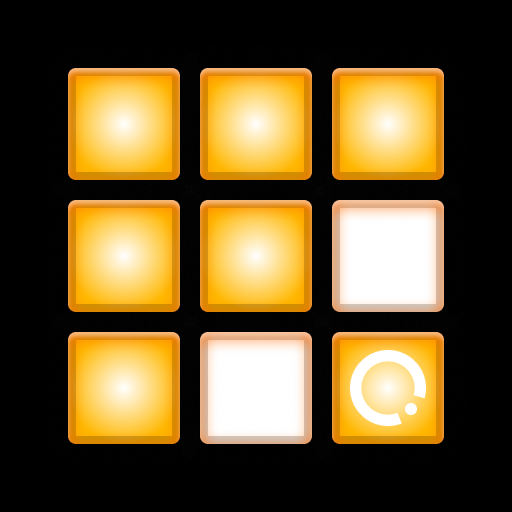Dubstep Drum Pads Guru
음악/오디오 | chebdev
5억명 이상의 게이머가 신뢰하는 안드로이드 게임 플랫폼 BlueStacks으로 PC에서 플레이하세요.
Play Dubstep Drum Pads Guru on PC
Make beats with ready to use professional Sound packs and samples in Dubstep Drum Pads Guru!
Compose! Compete in finger tapping beat making skills with your friends. Construct your own presets by using Custom Preset feature. Share you recordings to friends and Drum Pads Guru community!
Creation of new masterpieces with Step Sequencer or live playing is very pleasant and easy.
*** Dubstep Drum Pads Guru key features:
- Big wonderful sound library with Dubstep samples made by PRO DJs and Sound Producers
- New Free Presets released every 2 weeks and frequently
- Flexible Step Sequencer
- Create your own Presets in Custom Preset constructor
- Record you track and share with friends and community
- Editable samples pitch helps you to make different sounds
- Editable pad modes. You can chose between Hold and Tap Mode
- Video and tutorials for beginners
- Notification about new Presets
- Supports all screen resolutions and devices
- Easy and intuitive interface
- It's Free
*** Join Dubstep Drum Pads Guru community and follow us here:
- Youtube https://www.youtube.com/channel/UC5Aapqo8NP2-Vs8Jk3qg17Q
- Faceboook https://www.facebook.com/Drum-Pads-Guru-1690283631183391
- VK http://vk.com/drumpadsguru
- Twitter https://twitter.com/drumpadsguru
- Instagram https://www.instagram.com/drumpadsguru/
Enjoy the music!
Compose! Compete in finger tapping beat making skills with your friends. Construct your own presets by using Custom Preset feature. Share you recordings to friends and Drum Pads Guru community!
Creation of new masterpieces with Step Sequencer or live playing is very pleasant and easy.
*** Dubstep Drum Pads Guru key features:
- Big wonderful sound library with Dubstep samples made by PRO DJs and Sound Producers
- New Free Presets released every 2 weeks and frequently
- Flexible Step Sequencer
- Create your own Presets in Custom Preset constructor
- Record you track and share with friends and community
- Editable samples pitch helps you to make different sounds
- Editable pad modes. You can chose between Hold and Tap Mode
- Video and tutorials for beginners
- Notification about new Presets
- Supports all screen resolutions and devices
- Easy and intuitive interface
- It's Free
*** Join Dubstep Drum Pads Guru community and follow us here:
- Youtube https://www.youtube.com/channel/UC5Aapqo8NP2-Vs8Jk3qg17Q
- Faceboook https://www.facebook.com/Drum-Pads-Guru-1690283631183391
- VK http://vk.com/drumpadsguru
- Twitter https://twitter.com/drumpadsguru
- Instagram https://www.instagram.com/drumpadsguru/
Enjoy the music!
PC에서 Dubstep Drum Pads Guru 플레이해보세요.
-
BlueStacks 다운로드하고 설치
-
Google Play 스토어에 로그인 하기(나중에 진행가능)
-
오른쪽 상단 코너에 Dubstep Drum Pads Guru 검색
-
검색 결과 중 Dubstep Drum Pads Guru 선택하여 설치
-
구글 로그인 진행(만약 2단계를 지나갔을 경우) 후 Dubstep Drum Pads Guru 설치
-
메인 홈화면에서 Dubstep Drum Pads Guru 선택하여 실행