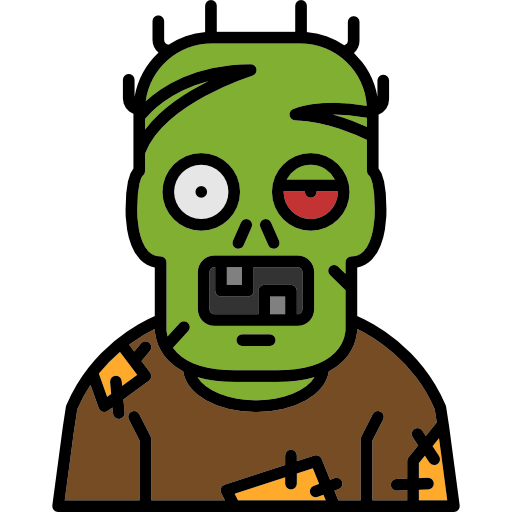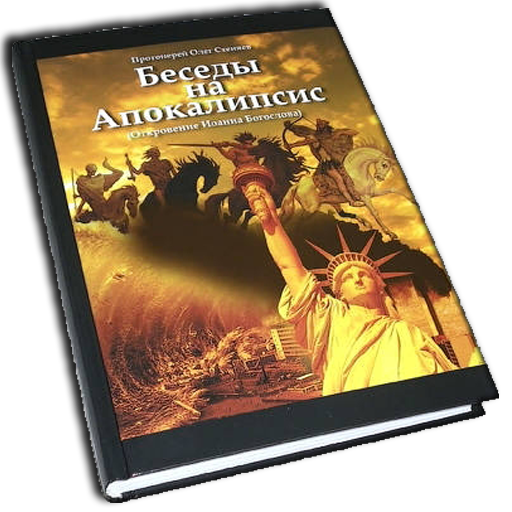Valera VS Zombies
Juega en PC con BlueStacks: la plataforma de juegos Android, en la que confían más de 500 millones de jugadores.
Página modificada el: 6 de agosto de 2018
Play Valera VS Zombies on PC
Valera is ready to do anything to protect their loved ones from stinking Zombies. The words "No one except us!" it is not just words for him, but the meaning of life.
You have to defend the honor and dignity of the Airborne and not let the walking dead to grab the planet. Choose between several types of weapons, but do not forget to stock up on first aid kits and ammunition.
Remember, it's not just Zombies, they can attack from above, move very quickly and have the armor.
Features:
- Multiple locations
- Several types of weapons
- Levels of fury with unlimited ammo
- A variety of Zombies
Juega Valera VS Zombies en la PC. Es fácil comenzar.
-
Descargue e instale BlueStacks en su PC
-
Complete el inicio de sesión de Google para acceder a Play Store, o hágalo más tarde
-
Busque Valera VS Zombies en la barra de búsqueda en la esquina superior derecha
-
Haga clic para instalar Valera VS Zombies desde los resultados de búsqueda
-
Complete el inicio de sesión de Google (si omitió el paso 2) para instalar Valera VS Zombies
-
Haz clic en el ícono Valera VS Zombies en la pantalla de inicio para comenzar a jugar