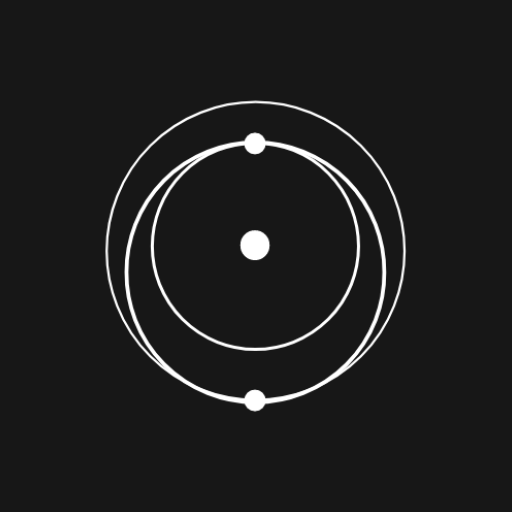SpaceX GO!
เล่นบน PC ผ่าน BlueStacks - Android Gaming Platform ที่ได้รับความไว้วางใจจากเกมเมอร์ 500 ล้านคนทั่วโลก
Page Modified on: 20 มิถุนายน 2564
Play SpaceX GO! on PC
Here are some of the key features of the app:
· Launch tracking & details: detailed list of past & upcoming launches.
· Notifications support: be notify before the rocket leaves the launch pad.
· Vehicle catalogue: read about all rockets, capsules & ships SpaceX has develop over the years.
· Ships tracker: tells position, speed & status of all active ships used by SpaceX.
· Tesla Roadster tracker: orbit, speed & distance of the Elon Musk's Tesla Roadster.
· Core & capsules details: more information about each core & capsules launched.
· Company details: general company details & achievements.
Don't forget to write about your opinion using SpaceX GO!
Every review will be appreciated :)
SpaceX GO! is an open-source project, available on GitHub. Support free software development.
This application is not affiliated in any way with SpaceX, which is a private trademark.
เล่น SpaceX GO! บน PC ได้ง่ายกว่า
-
ดาวน์โหลดและติดตั้ง BlueStacks บน PC ของคุณ
-
ลงชื่อเข้าใช้แอคเคาท์ Google เพื่อเข้าสู่ Play Store หรือทำในภายหลัง
-
ค้นหา SpaceX GO! ในช่องค้นหาด้านขวาบนของโปรแกรม
-
คลิกเพื่อติดตั้ง SpaceX GO! จากผลการค้นหา
-
ลงชื่อเข้าใช้บัญชี Google Account (หากยังไม่ได้ทำในขั้นที่ 2) เพื่อติดตั้ง SpaceX GO!
-
คลิกที่ไอคอน SpaceX GO! ในหน้าจอเพื่อเริ่มเล่น