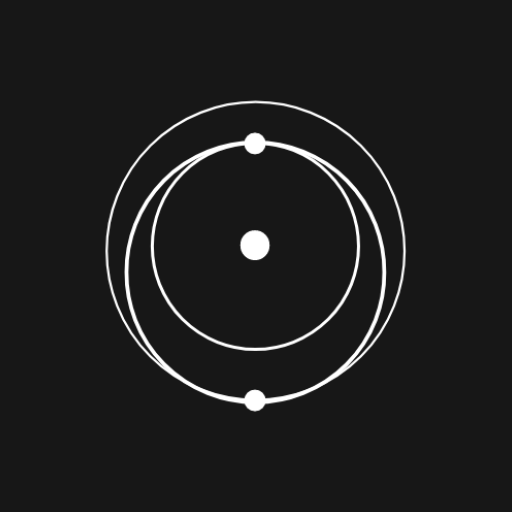SpaceX GO!
通訊 | Jesús Rodríguez Pérez
在電腦上使用BlueStacks –受到5億以上的遊戲玩家所信任的Android遊戲平台。
Play SpaceX GO! on PC
SpaceX GO! has been built from the group up with simplicity and ease of use in mind. It collect most of the essential information about all SpaceX related, from launches, to vehicles. Its design offers a great one-handed user experience. All of this, following the guidelines established by Material Design, which gives a clean & and elegant design to the app.
Here are some of the key features of the app:
· Launch tracking & details: detailed list of past & upcoming launches.
· Notifications support: be notify before the rocket leaves the launch pad.
· Vehicle catalogue: read about all rockets, capsules & ships SpaceX has develop over the years.
· Ships tracker: tells position, speed & status of all active ships used by SpaceX.
· Tesla Roadster tracker: orbit, speed & distance of the Elon Musk's Tesla Roadster.
· Core & capsules details: more information about each core & capsules launched.
· Company details: general company details & achievements.
Don't forget to write about your opinion using SpaceX GO!
Every review will be appreciated :)
SpaceX GO! is an open-source project, available on GitHub. Support free software development.
This application is not affiliated in any way with SpaceX, which is a private trademark.
Here are some of the key features of the app:
· Launch tracking & details: detailed list of past & upcoming launches.
· Notifications support: be notify before the rocket leaves the launch pad.
· Vehicle catalogue: read about all rockets, capsules & ships SpaceX has develop over the years.
· Ships tracker: tells position, speed & status of all active ships used by SpaceX.
· Tesla Roadster tracker: orbit, speed & distance of the Elon Musk's Tesla Roadster.
· Core & capsules details: more information about each core & capsules launched.
· Company details: general company details & achievements.
Don't forget to write about your opinion using SpaceX GO!
Every review will be appreciated :)
SpaceX GO! is an open-source project, available on GitHub. Support free software development.
This application is not affiliated in any way with SpaceX, which is a private trademark.
在電腦上遊玩SpaceX GO! . 輕易上手.
-
在您的電腦上下載並安裝BlueStacks
-
完成Google登入後即可訪問Play商店,或等你需要訪問Play商店十再登入
-
在右上角的搜索欄中尋找 SpaceX GO!
-
點擊以從搜索結果中安裝 SpaceX GO!
-
完成Google登入(如果您跳過了步驟2),以安裝 SpaceX GO!
-
在首頁畫面中點擊 SpaceX GO! 圖標來啟動遊戲