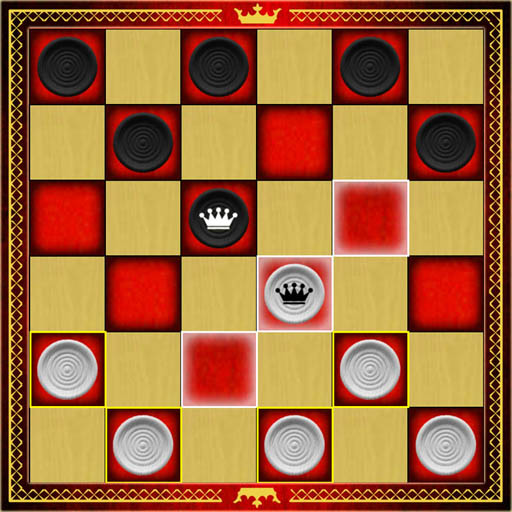Spanish Checkers
500M + oyuncunun güvendiği Android Oyun Platformu, BlueStacks ile PC'de oynayın.
Sayfa Değiştirilme tarihi: 21 Eylül 2019
Play Spanish Checkers on PC
* Improved AI
* 6 levels of difficulty
* 18 megabytes of endgame tablebases with up to 5 pieces
* Player and computer can offer a draw
* Forced draw in three position repetition
* All games with computer are stored automatically, it's possible to load and view them later
* Leaderboards for all players
* Two-player mode
* The game supports more than 10 languages
* Several board skins: wood, marble and leather
* Moves selection is possible by touching and dragging
* Sounds are available and can be turned off
* Additional useful settings: possible move highlighting, quick move selection, disable screen dimming or deny screen auto-rotation
Spanish Checkers oyununu PC'de oyna. Başlamak çok kolay.
-
BlueStacks'i PC'nize İndirin ve Yükleyin
-
Play Store'a erişmek için Google girişi yapın ya da daha sonraya bırakın.
-
Sağ üst köşeye Spanish Checkers yazarak arayın.
-
Spanish Checkers uygulamasını arama sonuçlarından indirmek için tıklayın.
-
(iEğer Adım 2'yi atladıysanız) Spanish Checkers uygulamasını yüklemek için Google'a giriş yapın.
-
Oynatmaya başlatmak için ekrandaki Spanish Checkers ikonuna tıklayın.