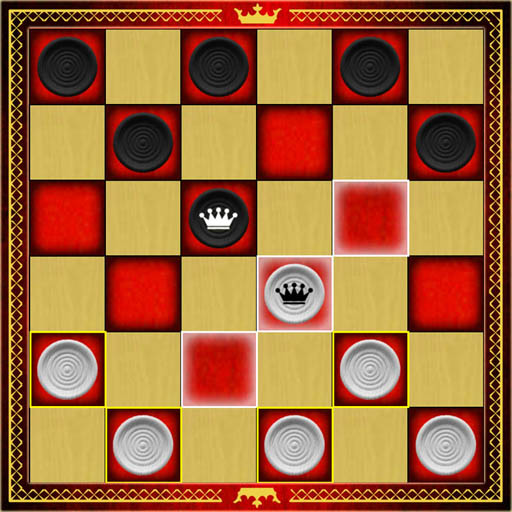Spanish Checkers
Board | Pavel Porvatov
在電腦上使用BlueStacks –受到5億以上的遊戲玩家所信任的Android遊戲平台。
Play Spanish Checkers on PC
Traditional Spanish Checkers with official rules
* Improved AI
* 6 levels of difficulty
* 18 megabytes of endgame tablebases with up to 5 pieces
* Player and computer can offer a draw
* Forced draw in three position repetition
* All games with computer are stored automatically, it's possible to load and view them later
* Leaderboards for all players
* Two-player mode
* The game supports more than 10 languages
* Several board skins: wood, marble and leather
* Moves selection is possible by touching and dragging
* Sounds are available and can be turned off
* Additional useful settings: possible move highlighting, quick move selection, disable screen dimming or deny screen auto-rotation
* Improved AI
* 6 levels of difficulty
* 18 megabytes of endgame tablebases with up to 5 pieces
* Player and computer can offer a draw
* Forced draw in three position repetition
* All games with computer are stored automatically, it's possible to load and view them later
* Leaderboards for all players
* Two-player mode
* The game supports more than 10 languages
* Several board skins: wood, marble and leather
* Moves selection is possible by touching and dragging
* Sounds are available and can be turned off
* Additional useful settings: possible move highlighting, quick move selection, disable screen dimming or deny screen auto-rotation
在電腦上遊玩Spanish Checkers . 輕易上手.
-
在您的電腦上下載並安裝BlueStacks
-
完成Google登入後即可訪問Play商店,或等你需要訪問Play商店十再登入
-
在右上角的搜索欄中尋找 Spanish Checkers
-
點擊以從搜索結果中安裝 Spanish Checkers
-
完成Google登入(如果您跳過了步驟2),以安裝 Spanish Checkers
-
在首頁畫面中點擊 Spanish Checkers 圖標來啟動遊戲