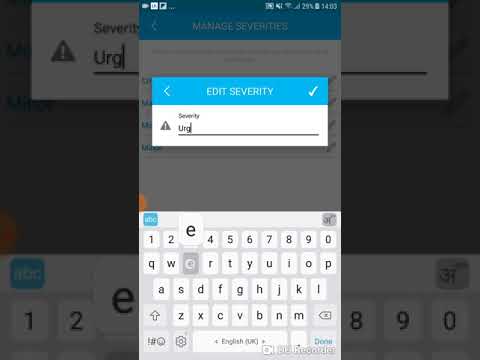Site Checklist : Safety and Quality Inspections
Играйте на ПК с BlueStacks – игровой платформе для приложений на Android. Нас выбирают более 500 млн. игроков.
Страница изменена: 18 ноября 2019 г.
Play Site Checklist : Safety and Quality Inspections on PC
Easily build your own inspection forms using our simple template builder inside the app or online form builder. Complete inspections on any device, even when you’re offline. Send instantly generated reports to management or customers. Identify trends and review performance across inspections with analytics dashboards.
Note : App is now available in 5 languages (English, German, Spanish, Italian, Polish, Portuguese). To change the language go to settings -> Choose Language.
Online Checklist Builder : You can build checklist template using your laptop on bigger screen and then import to the app.
1. Go to checklist builder URL : https://bit.ly/2OZ2Mqe
2. Please refer this help URL for importing template into application https://sites.google.com/view/sitechecklist/help
More than just a simple checklist app, site checklist app allows you to standardize your inspection process and review performance across teams, locations, templates and more. Manage risks, keep audit and inspection records centralized, and improve your business over time.
MAIN FEATURES:
- Quick deployment of template forms to field team
- Offline access
- Take photos and mark them up
- Conditional logic-driven fields
- Electronic signatures
- Send inspection reports instantly
- Performance scoring
- Take backup by extorting templates and reports.
- Analytics tools
- Share templates to team or co-workers.
- Generate interactive PDF report
- Customize PDF report as per your need.
- Share Report via email , dropbox and Google drive.
App can help you in different industries for work inspection. Just need to build checklist as per your business need and can do n-number of inspections.
Играйте в игру Site Checklist : Safety and Quality Inspections на ПК. Это легко и просто.
-
Скачайте и установите BlueStacks на ПК.
-
Войдите в аккаунт Google, чтобы получить доступ к Google Play, или сделайте это позже.
-
В поле поиска, которое находится в правой части экрана, введите название игры – Site Checklist : Safety and Quality Inspections.
-
Среди результатов поиска найдите игру Site Checklist : Safety and Quality Inspections и нажмите на кнопку "Установить".
-
Завершите авторизацию в Google (если вы пропустили этот шаг в начале) и установите игру Site Checklist : Safety and Quality Inspections.
-
Нажмите на ярлык игры Site Checklist : Safety and Quality Inspections на главном экране, чтобы начать играть.