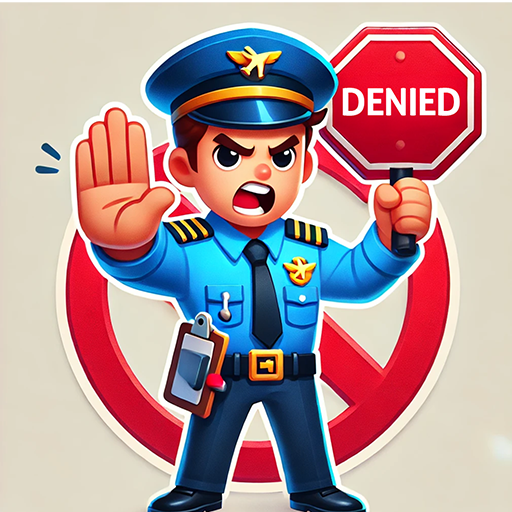Cinema Tycoon 3D
Jouez sur PC avec BlueStacks - la plate-forme de jeu Android, approuvée par + 500M de joueurs.
Page Modifiée le: 1 déc. 2023
Play Cinema Tycoon 3D on PC or Mac
Cinema Tycoon 3D is a casual game developed by Kwalee. BlueStacks app player is the best platform to play this Android game on your PC or Mac for an immersive gaming experience.
Since the sector is worth a billion dollars, it is only natural that high-end tickets and expensive popcorn would be available. Let’s get started straight away on serving those people who are interested in movies. Do you have what it takes to create a successful theater company?
Throughout this fast-paced simulation, the outcome will be determined by both your actions and the decisions you make. You can develop your company by purchasing updated pieces of machinery and recruiting more people to work in the theater.
As you are selling tickets, make sure you don’t lose focus on the work at hand. Customers have high standards for the movies they purchase or rent.
The straightforward aesthetics and engaging gameplay of Cinema Tycoon 3D are a wonderful complement to one another.
Because the gameplay of the game consists mostly of a point-and-click experience, a high-end graphics card is not required to play the game.
The simplistic nature of the game’s idea is reflected in both the game’s aesthetics and its gameplay mechanics.
Jouez à Cinema Tycoon 3D sur PC. C'est facile de commencer.
-
Téléchargez et installez BlueStacks sur votre PC
-
Connectez-vous à Google pour accéder au Play Store ou faites-le plus tard
-
Recherchez Cinema Tycoon 3D dans la barre de recherche dans le coin supérieur droit
-
Cliquez pour installer Cinema Tycoon 3D à partir des résultats de la recherche
-
Connectez-vous à Google (si vous avez ignoré l'étape 2) pour installer Cinema Tycoon 3D
-
Cliquez sur l'icône Cinema Tycoon 3D sur l'écran d'accueil pour commencer à jouer