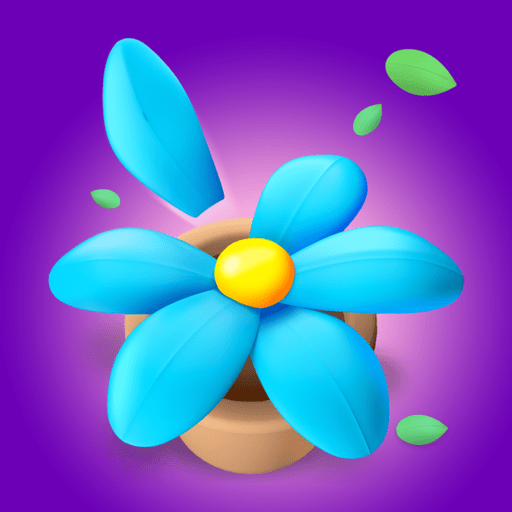Matchegories
Play on PC with BlueStacks – the Android Gaming Platform, trusted by 500M+ gamers.
Page Modified on: Jun 2, 2023
Play Matchegories on PC
Put your quick thinking skills to the test and face off against other players as you race to find tiles of the same type. But watch out! If you’re looking for victory, you’ll need to think outside the box to find the best link between the most items. Your opponent is trying to beat you to the top of the board, so you must stay focused and choose your matches carefully if you want to win this battle!
Can you finish each level of this epic puzzle with more points than your challenger? Let’s find out!
Matchegories Features:
- Compete against opponents
- Match more tiles to win
- Quick thinking puzzle
Play Matchegories on PC. It’s easy to get started.
-
Download and install BlueStacks on your PC
-
Complete Google sign-in to access the Play Store, or do it later
-
Look for Matchegories in the search bar at the top right corner
-
Click to install Matchegories from the search results
-
Complete Google sign-in (if you skipped step 2) to install Matchegories
-
Click the Matchegories icon on the home screen to start playing