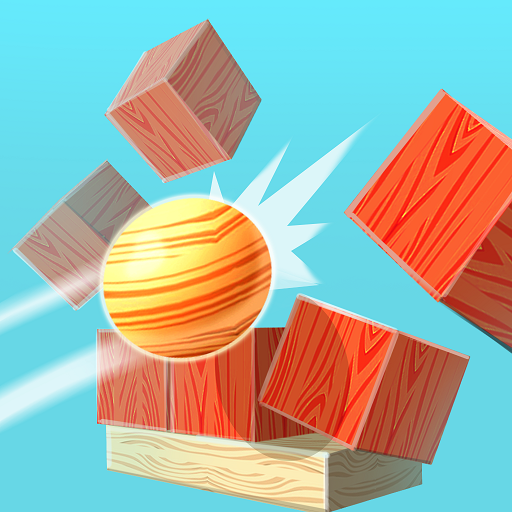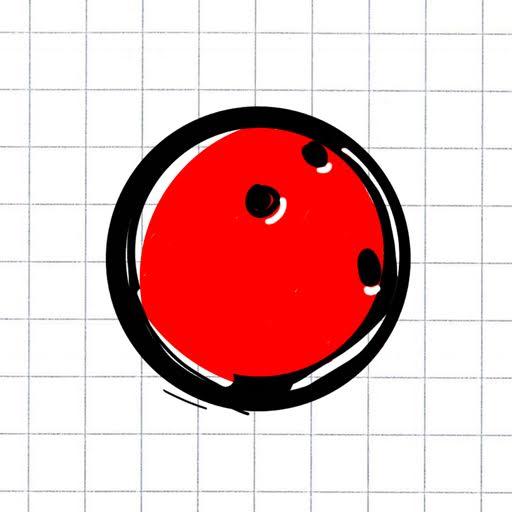Bowl Over
Play on PC with BlueStacks – the Android Gaming Platform, trusted by 500M+ gamers.
Page Modified on: November 16, 2019
Play Bowl Over on PC
Aim, shoot and knock down all of the pins. Move forward through the levels. Complete the stages with given balls. Become expert level by level. Enjoy stunning visual effects and addictive gameplay mechanics.
GAME FEATURES
Well-designed challenging levels
Simple, one-finger control
Special balls as boosters
Numerous combinations of lanes
Various ball skins
Ten-pin bowling rules and physics
In-game bonuses
Revive after fail
Classy background music and cool sound effects
Autosaved progress, continue playing where you left off
Polished with satisfying and stimulating visual effects
HOW TO PLAY
Drag, aim and release the ball.
Try to knock down all of the pins.
Try to finish all levels of a stage with the given number of balls.
Attention, this game may BOWL you OVER.
Play Bowl Over on PC. It’s easy to get started.
-
Download and install BlueStacks on your PC
-
Complete Google sign-in to access the Play Store, or do it later
-
Look for Bowl Over in the search bar at the top right corner
-
Click to install Bowl Over from the search results
-
Complete Google sign-in (if you skipped step 2) to install Bowl Over
-
Click the Bowl Over icon on the home screen to start playing