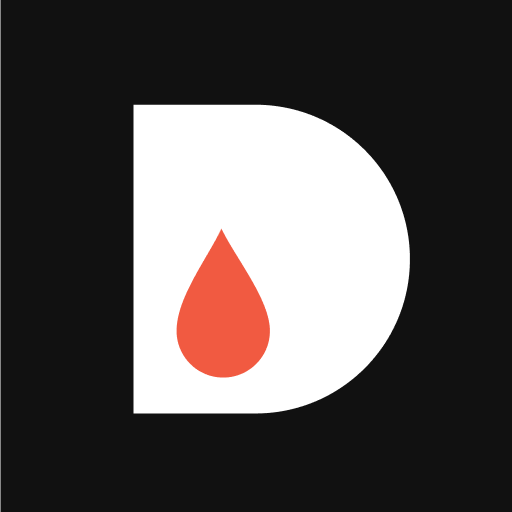Joule: Sous Vide by ChefSteps
เล่นบน PC ผ่าน BlueStacks - Android Gaming Platform ที่ได้รับความไว้วางใจจากเกมเมอร์ 500 ล้านคนทั่วโลก
Page Modified on: 20 ตุลาคม 2563
Play Joule: Sous Vide by ChefSteps on PC
The Joule App includes groundbreaking features like Visual Doneness, precise temperature control from anywhere, and a robust collection of recipes and cooking guides created by the ChefSteps team. Joule and its app were built and designed from scratch to work together, and we’re just as dedicated to the quality of our products as we are to the food we make with them.
You tell us what you’re cooking, we tell you when it’s ready. Making a two-inch steak? Great. Just tap the Start button, and Joule will set a timer for perfect doneness. Get notified when your steak is ready—and we’ll also tell you how much longer it can stay in the water without overcooking.
WHAT IS INCLUDED IN THE JOULE APP?
• Exclusive access to our cooking guides: The app comes with step-by-step guides for everything from perfect fried chicken, to succulent salmon, to the best steak you’ve ever had in your life, helping you unlock the power of sous vide. What’s even better? We’ll keep adding new guides (and updating old ones) all the time.
• Visual Doneness: Choose exactly how you want your food to look when it’s done, then press go, and Joule does the rest. No more filtering through online forums to get the information you need. Visual Doneness takes the guesswork out of sous vide.
• Step-by-step instructions, so you can learn as you go: Every cooking guide comes loaded with quick videos that’ll teach you new techniques and help you get the best results.
• Notifications that let you know when your water is hot and your food is done, no matter where you are. Not ready to eat? We’ll tell you how much longer your food can stay in without overcooking.
• Bluetooth and Wifi control, so you can cook from anywhere.
By downloading, installing or using the Joule app, you agree to the End User License Agreement.
Currently, this app is only available in English.
เล่น Joule: Sous Vide by ChefSteps บน PC ได้ง่ายกว่า
-
ดาวน์โหลดและติดตั้ง BlueStacks บน PC ของคุณ
-
ลงชื่อเข้าใช้แอคเคาท์ Google เพื่อเข้าสู่ Play Store หรือทำในภายหลัง
-
ค้นหา Joule: Sous Vide by ChefSteps ในช่องค้นหาด้านขวาบนของโปรแกรม
-
คลิกเพื่อติดตั้ง Joule: Sous Vide by ChefSteps จากผลการค้นหา
-
ลงชื่อเข้าใช้บัญชี Google Account (หากยังไม่ได้ทำในขั้นที่ 2) เพื่อติดตั้ง Joule: Sous Vide by ChefSteps
-
คลิกที่ไอคอน Joule: Sous Vide by ChefSteps ในหน้าจอเพื่อเริ่มเล่น