
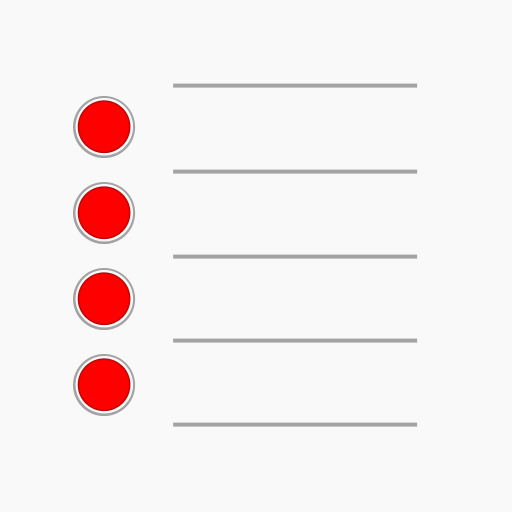
Promemoria
Gioca su PC con BlueStacks: la piattaforma di gioco Android, considerata affidabile da oltre 500 milioni di giocatori.
Pagina modificata il: 31 ottobre 2021
Play Reminders on PC
- Beautiful and easy to use interface, minimum of clicks, try it and you will like it!
- Enter reminders directly in the list row at one click or voice input
- Quickly create, delete, transfer and search reminders
- Lists of reminders, tasks, shopping, missed calls, birthdays and more
- Geolocation
Confidentiality.
- Nobody will analyze your reminders and then palm off on you the necessary advertising. It can work without the Internet at all.
PRO features (just one cup of coffee):
- Disable Ads
- Synchronization
- Google Drive data archiving
- Up to 20 cards in view
Gioca Promemoria su PC. È facile iniziare.
-
Scarica e installa BlueStacks sul tuo PC
-
Completa l'accesso a Google per accedere al Play Store o eseguilo in un secondo momento
-
Cerca Promemoria nella barra di ricerca nell'angolo in alto a destra
-
Fai clic per installare Promemoria dai risultati della ricerca
-
Completa l'accesso a Google (se hai saltato il passaggio 2) per installare Promemoria
-
Fai clic sull'icona Promemoria nella schermata principale per iniziare a giocare




