
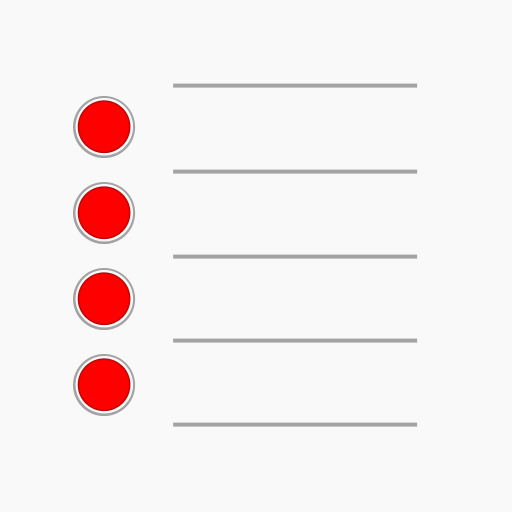
Reminders
비즈니스 | Chegal
5억명 이상의 게이머가 신뢰하는 안드로이드 게임 플랫폼 BlueStacks으로 PC에서 플레이하세요.
Play Reminders on PC
Why do we need reminders? To remind!
- Beautiful and easy to use interface, minimum of clicks, try it and you will like it!
- Enter reminders directly in the list row at one click or voice input
- Quickly create, delete, transfer and search reminders
- Lists of reminders, tasks, shopping, missed calls, birthdays and more
- Geolocation
Confidentiality.
- Nobody will analyze your reminders and then palm off on you the necessary advertising. It can work without the Internet at all.
PRO features (just one cup of coffee):
- Disable Ads
- Synchronization
- Google Drive data archiving
- Up to 20 cards in view
- Beautiful and easy to use interface, minimum of clicks, try it and you will like it!
- Enter reminders directly in the list row at one click or voice input
- Quickly create, delete, transfer and search reminders
- Lists of reminders, tasks, shopping, missed calls, birthdays and more
- Geolocation
Confidentiality.
- Nobody will analyze your reminders and then palm off on you the necessary advertising. It can work without the Internet at all.
PRO features (just one cup of coffee):
- Disable Ads
- Synchronization
- Google Drive data archiving
- Up to 20 cards in view
PC에서 Reminders 플레이해보세요.
-
BlueStacks 다운로드하고 설치
-
Google Play 스토어에 로그인 하기(나중에 진행가능)
-
오른쪽 상단 코너에 Reminders 검색
-
검색 결과 중 Reminders 선택하여 설치
-
구글 로그인 진행(만약 2단계를 지나갔을 경우) 후 Reminders 설치
-
메인 홈화면에서 Reminders 선택하여 실행




