
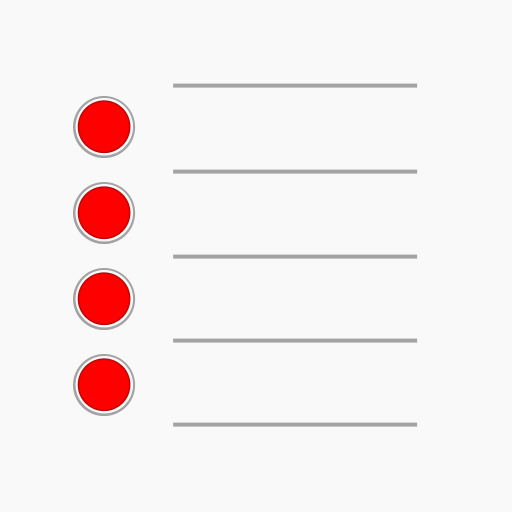
Reminders
เล่นบน PC ผ่าน BlueStacks - Android Gaming Platform ที่ได้รับความไว้วางใจจากเกมเมอร์ 500 ล้านคนทั่วโลก
Page Modified on: 31 ตุลาคม 2564
Play Reminders on PC
- Beautiful and easy to use interface, minimum of clicks, try it and you will like it!
- Enter reminders directly in the list row at one click or voice input
- Quickly create, delete, transfer and search reminders
- Lists of reminders, tasks, shopping, missed calls, birthdays and more
- Geolocation
Confidentiality.
- Nobody will analyze your reminders and then palm off on you the necessary advertising. It can work without the Internet at all.
PRO features (just one cup of coffee):
- Disable Ads
- Synchronization
- Google Drive data archiving
- Up to 20 cards in view
เล่น Reminders บน PC ได้ง่ายกว่า
-
ดาวน์โหลดและติดตั้ง BlueStacks บน PC ของคุณ
-
ลงชื่อเข้าใช้แอคเคาท์ Google เพื่อเข้าสู่ Play Store หรือทำในภายหลัง
-
ค้นหา Reminders ในช่องค้นหาด้านขวาบนของโปรแกรม
-
คลิกเพื่อติดตั้ง Reminders จากผลการค้นหา
-
ลงชื่อเข้าใช้บัญชี Google Account (หากยังไม่ได้ทำในขั้นที่ 2) เพื่อติดตั้ง Reminders
-
คลิกที่ไอคอน Reminders ในหน้าจอเพื่อเริ่มเล่น




