
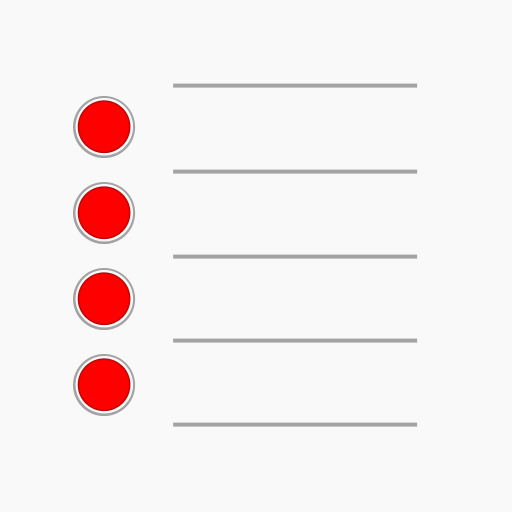
Reminders
商業 | Chegal
在電腦上使用BlueStacks –受到5億以上的遊戲玩家所信任的Android遊戲平台。
Play Reminders on PC
Why do we need reminders? To remind!
- Beautiful and easy to use interface, minimum of clicks, try it and you will like it!
- Enter reminders directly in the list row at one click or voice input
- Quickly create, delete, transfer and search reminders
- Lists of reminders, tasks, shopping, missed calls, birthdays and more
- Geolocation
Confidentiality.
- Nobody will analyze your reminders and then palm off on you the necessary advertising. It can work without the Internet at all.
PRO features (just one cup of coffee):
- Disable Ads
- Synchronization
- Google Drive data archiving
- Up to 20 cards in view
- Beautiful and easy to use interface, minimum of clicks, try it and you will like it!
- Enter reminders directly in the list row at one click or voice input
- Quickly create, delete, transfer and search reminders
- Lists of reminders, tasks, shopping, missed calls, birthdays and more
- Geolocation
Confidentiality.
- Nobody will analyze your reminders and then palm off on you the necessary advertising. It can work without the Internet at all.
PRO features (just one cup of coffee):
- Disable Ads
- Synchronization
- Google Drive data archiving
- Up to 20 cards in view
在電腦上遊玩Reminders . 輕易上手.
-
在您的電腦上下載並安裝BlueStacks
-
完成Google登入後即可訪問Play商店,或等你需要訪問Play商店十再登入
-
在右上角的搜索欄中尋找 Reminders
-
點擊以從搜索結果中安裝 Reminders
-
完成Google登入(如果您跳過了步驟2),以安裝 Reminders
-
在首頁畫面中點擊 Reminders 圖標來啟動遊戲




