
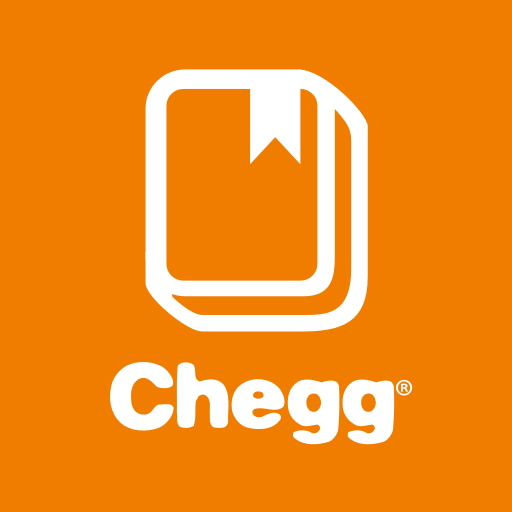
Chegg Books
Play on PC with BlueStacks – the Android Gaming Platform, trusted by 500M+ gamers.
Page Modified on: December 19, 2018
Play Chegg Books on PC
Need college textbooks or other required classroom materials?
We’ve got you covered:
• Easily search for textbooks by title, author, ISBN or by scanning a barcode.
• Buy or rent textbooks and eTextbooks for way cheaper
• While your book is on the way, get 7-day FREE instant access to your eTextbook so you can get started on that math homework or physics assignment right away.
PLUS: Just in time for the end of semester/quarter, we want to buy textbooks from you to give you extra cash (and us, more textbooks to rent). Scan your textbook ISBN to find out how much cash we’ll pay for your book. Print your label, ship, and done! More cash for you, more books for us.
Looking for Chegg Study? Download the Chegg Study app and take Textbook Solutions and Expert Answers on-the-go.
For bug reports or general feedback, email us to appfeedback@chegg.com or tweet @Chegg #androidapp
Privacy Policy - http://www.chegg.com/privacypolicy/
Terms of Use - http://www.chegg.com/termsofuse/
*Save up to 80% on rentals and eTextbooks. Up to 90% on used. Savings calculations are off the list price of physical textbooks.
Play Chegg Books on PC. It’s easy to get started.
-
Download and install BlueStacks on your PC
-
Complete Google sign-in to access the Play Store, or do it later
-
Look for Chegg Books in the search bar at the top right corner
-
Click to install Chegg Books from the search results
-
Complete Google sign-in (if you skipped step 2) to install Chegg Books
-
Click the Chegg Books icon on the home screen to start playing



