
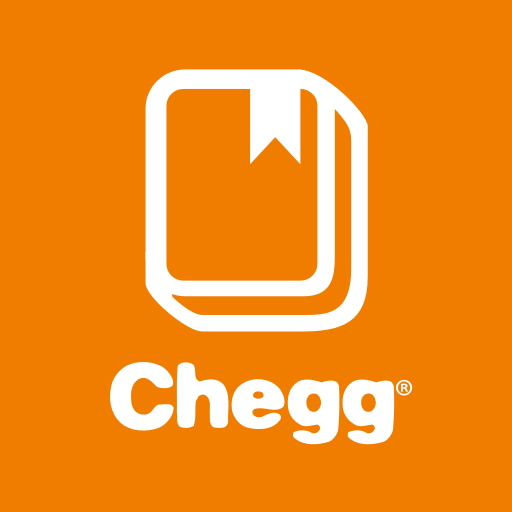
Chegg Books
Chơi trên PC với BlueStacks - Nền tảng chơi game Android, được hơn 500 triệu game thủ tin tưởng.
Trang đã được sửa đổi vào: 19 tháng 12, 2018
Play Chegg Books on PC
Need college textbooks or other required classroom materials?
We’ve got you covered:
• Easily search for textbooks by title, author, ISBN or by scanning a barcode.
• Buy or rent textbooks and eTextbooks for way cheaper
• While your book is on the way, get 7-day FREE instant access to your eTextbook so you can get started on that math homework or physics assignment right away.
PLUS: Just in time for the end of semester/quarter, we want to buy textbooks from you to give you extra cash (and us, more textbooks to rent). Scan your textbook ISBN to find out how much cash we’ll pay for your book. Print your label, ship, and done! More cash for you, more books for us.
Looking for Chegg Study? Download the Chegg Study app and take Textbook Solutions and Expert Answers on-the-go.
For bug reports or general feedback, email us to appfeedback@chegg.com or tweet @Chegg #androidapp
Privacy Policy - http://www.chegg.com/privacypolicy/
Terms of Use - http://www.chegg.com/termsofuse/
*Save up to 80% on rentals and eTextbooks. Up to 90% on used. Savings calculations are off the list price of physical textbooks.
Chơi Chegg Books trên PC. Rất dễ để bắt đầu
-
Tải và cài đặt BlueStacks trên máy của bạn
-
Hoàn tất đăng nhập vào Google để đến PlayStore, hoặc thực hiện sau
-
Tìm Chegg Books trên thanh tìm kiếm ở góc phải màn hình
-
Nhấn vào để cài đặt Chegg Books trong danh sách kết quả tìm kiếm
-
Hoàn tất đăng nhập Google (nếu bạn chưa làm bước 2) để cài đặt Chegg Books
-
Nhấn vào icon Chegg Books tại màn hình chính để bắt đầu chơi



