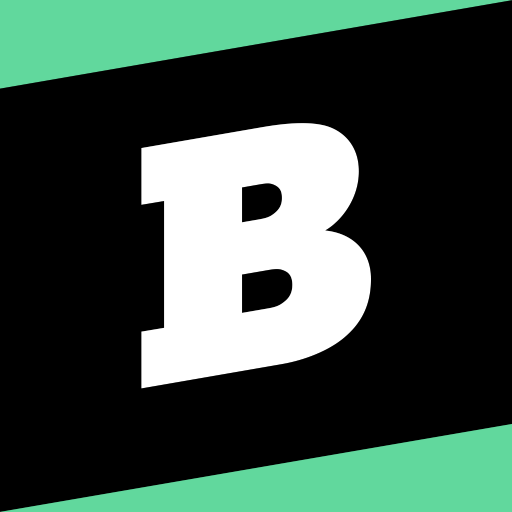Chegg Study - Homework Help
Play on PC with BlueStacks – the Android Gaming Platform, trusted by 500M+ gamers.
Page Modified on: February 24, 2020
Play Chegg Study - Homework Help on PC
• Conquer your homework
Tap into our massive library of millions of fully explained step-by-step Textbook Solutions. We cover subjects as diverse as math, business, physics, engineering, chemistry & more. Get homework help for over 80 subjects, & hundreds of courses. Chegg Study has you covered for your toughest classes and assignments.
• Get expert help 24/7
Snap a quick picture of any homework question, and submit it to our Chegg experts to get help. You’ll get a detailed answer back in as little as 30 minutes*.
• Find the answers you need now
The right answer, right away. Search our library of over 26 million fully solved homework questions. We’ll show you step-by-step how to solve them.
• Learn with guided video explanations
New! View video walkthroughs for thousands of problems. Watch video explanations for some of the most popular problems on Chegg Study**
From Business, Accounting, Chemistry, and Calculus, the Chegg Study app will help you learn how to solve tough homework questions.
Why Chegg Study is the best way to study
See what our students say when they leave 5-star reviews:
This is one of the best apps I’ve ever used for homework… it gives you direct answers this is awesome!!!!
Best aid ever. I really like having this as a way to check the process of my work. If I go about it incorrectly or make a mistake, Chegg is here to guide me in the right direction.
Best app for learning
The fine print:
* Expert’s response time varies by question and subjects. Our average response time is 46 mins.
** Available for select problems
Chegg Study subscriptions will be charged to your credit card through your Google Play account.
Subscription automatically renews unless auto-renew is turned off at least 24-hours before the end of the current period. Account will be charged for renewal within 24-hours prior to the end of the current period, and identify the cost of the renewal. Subscriptions may be managed by the user and auto-renewal may be turned off by going to the user’s Account Settings after purchase.
For bug reports or general feedback, email us to cheggstudy.appsupport@chegg.com or tweet @Chegg #Androidapp
Privacy Policy - http://www.chegg.com/privacypolicy/
Terms of Use - http://www.chegg.com/termsofuse/
Play Chegg Study - Homework Help on PC. It’s easy to get started.
-
Download and install BlueStacks on your PC
-
Complete Google sign-in to access the Play Store, or do it later
-
Look for Chegg Study - Homework Help in the search bar at the top right corner
-
Click to install Chegg Study - Homework Help from the search results
-
Complete Google sign-in (if you skipped step 2) to install Chegg Study - Homework Help
-
Click the Chegg Study - Homework Help icon on the home screen to start playing