
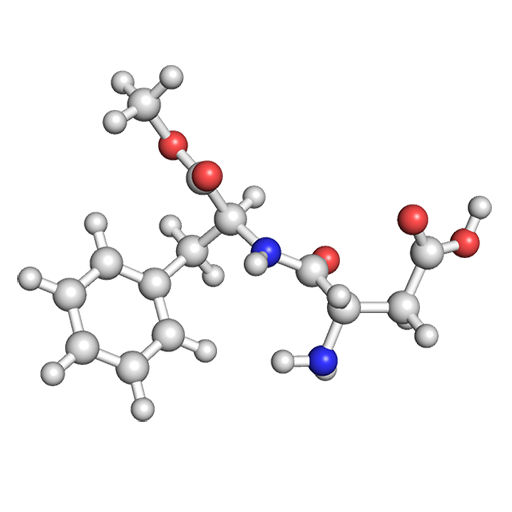
Chemical Detectives
Jouez sur PC avec BlueStacks - la plate-forme de jeu Android, approuvée par + 500M de joueurs.
Page Modifiée le: 26 décembre 2018
Play Chemical Detectives on PC
• microanalysis
• mass spectrometry
• infrared spectroscopy
• nuclear magnetic resonance spectroscopy
This app allows you to be a 'chemical detective' and take all of the available clues for different molecules and solve their molecular structure! One by one, each spectrum reveals information about a molecule, such as the size, the functional groups, and the number of each kind of atom, which can then be pieced together.
Mastering Your Naming Skills
Another important skill in chemistry is naming organic molecules. This can be tricky too, but there is clear method follow. This app will teach you how to name molecules too, as once you have solved the structure of your molecule, you will need to enter the name of the structure into the app.
Challenge Your Friends to a Duel!
In Chemical Detectives you can set up a challenge between classmates and friends. Set the timer, and the number of problems, then GO! You can also choose from easy, medium or hard, which toggles between multiple choice and full text-entry, which is the best way to master your naming skills. Maybe even challenge your teachers!
Acknowledgements
Chemical Detectives was created by Assoc. Prof Richard Morrison and redeveloped for Android and iOS by Dr Chris Thompson.
Jouez à Chemical Detectives sur PC. C'est facile de commencer.
-
Téléchargez et installez BlueStacks sur votre PC
-
Connectez-vous à Google pour accéder au Play Store ou faites-le plus tard
-
Recherchez Chemical Detectives dans la barre de recherche dans le coin supérieur droit
-
Cliquez pour installer Chemical Detectives à partir des résultats de la recherche
-
Connectez-vous à Google (si vous avez ignoré l'étape 2) pour installer Chemical Detectives
-
Cliquez sur l'icône Chemical Detectives sur l'écran d'accueil pour commencer à jouer



