
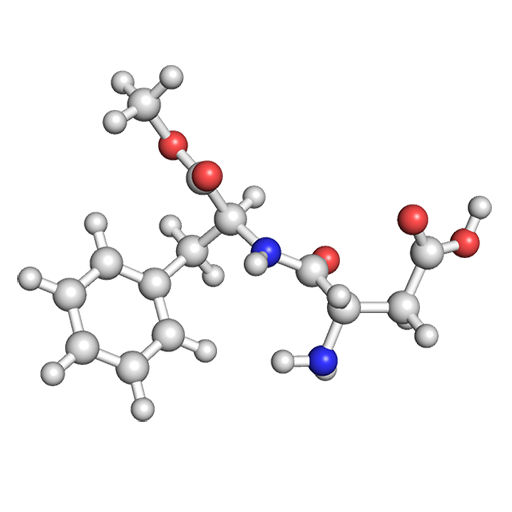
Chemical Detectives
Graj na PC z BlueStacks – Platforma gamingowa Android, która uzyskała zaufanie ponad 500 milionów graczy!
Strona zmodyfikowana w dniu: 26 grudnia 2018
Play Chemical Detectives on PC
• microanalysis
• mass spectrometry
• infrared spectroscopy
• nuclear magnetic resonance spectroscopy
This app allows you to be a 'chemical detective' and take all of the available clues for different molecules and solve their molecular structure! One by one, each spectrum reveals information about a molecule, such as the size, the functional groups, and the number of each kind of atom, which can then be pieced together.
Mastering Your Naming Skills
Another important skill in chemistry is naming organic molecules. This can be tricky too, but there is clear method follow. This app will teach you how to name molecules too, as once you have solved the structure of your molecule, you will need to enter the name of the structure into the app.
Challenge Your Friends to a Duel!
In Chemical Detectives you can set up a challenge between classmates and friends. Set the timer, and the number of problems, then GO! You can also choose from easy, medium or hard, which toggles between multiple choice and full text-entry, which is the best way to master your naming skills. Maybe even challenge your teachers!
Acknowledgements
Chemical Detectives was created by Assoc. Prof Richard Morrison and redeveloped for Android and iOS by Dr Chris Thompson.
Zagraj w Chemical Detectives na PC. To takie proste.
-
Pobierz i zainstaluj BlueStacks na PC
-
Zakończ pomyślnie ustawienie Google, aby otrzymać dostęp do sklepu Play, albo zrób to później.
-
Wyszukaj Chemical Detectives w pasku wyszukiwania w prawym górnym rogu.
-
Kliknij, aby zainstalować Chemical Detectives z wyników wyszukiwania
-
Ukończ pomyślnie rejestrację Google (jeśli krok 2 został pominięty) aby zainstalować Chemical Detectives
-
Klinij w ikonę Chemical Detectives na ekranie startowym, aby zacząć grę



