
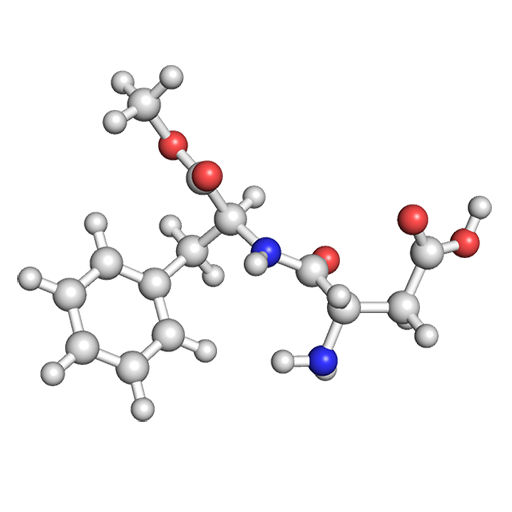
Chemical Detectives
Chơi trên PC với BlueStacks - Nền tảng chơi game Android, được hơn 500 triệu game thủ tin tưởng.
Trang đã được sửa đổi vào: 26 tháng 12, 2018
Play Chemical Detectives on PC
• microanalysis
• mass spectrometry
• infrared spectroscopy
• nuclear magnetic resonance spectroscopy
This app allows you to be a 'chemical detective' and take all of the available clues for different molecules and solve their molecular structure! One by one, each spectrum reveals information about a molecule, such as the size, the functional groups, and the number of each kind of atom, which can then be pieced together.
Mastering Your Naming Skills
Another important skill in chemistry is naming organic molecules. This can be tricky too, but there is clear method follow. This app will teach you how to name molecules too, as once you have solved the structure of your molecule, you will need to enter the name of the structure into the app.
Challenge Your Friends to a Duel!
In Chemical Detectives you can set up a challenge between classmates and friends. Set the timer, and the number of problems, then GO! You can also choose from easy, medium or hard, which toggles between multiple choice and full text-entry, which is the best way to master your naming skills. Maybe even challenge your teachers!
Acknowledgements
Chemical Detectives was created by Assoc. Prof Richard Morrison and redeveloped for Android and iOS by Dr Chris Thompson.
Chơi Chemical Detectives trên PC. Rất dễ để bắt đầu
-
Tải và cài đặt BlueStacks trên máy của bạn
-
Hoàn tất đăng nhập vào Google để đến PlayStore, hoặc thực hiện sau
-
Tìm Chemical Detectives trên thanh tìm kiếm ở góc phải màn hình
-
Nhấn vào để cài đặt Chemical Detectives trong danh sách kết quả tìm kiếm
-
Hoàn tất đăng nhập Google (nếu bạn chưa làm bước 2) để cài đặt Chemical Detectives
-
Nhấn vào icon Chemical Detectives tại màn hình chính để bắt đầu chơi



