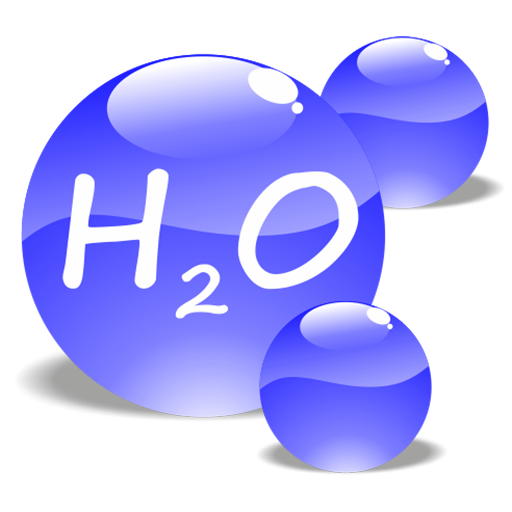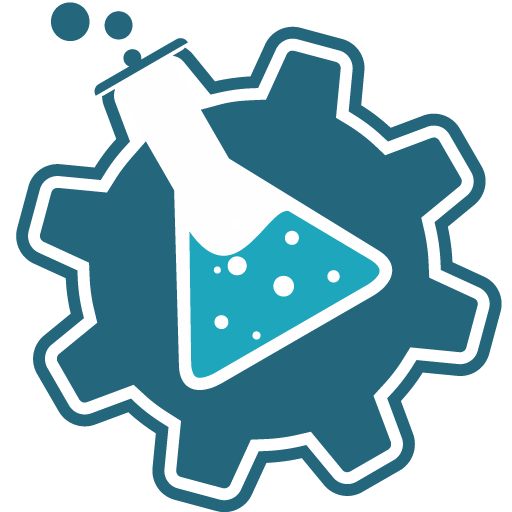Química
Jogue no PC com BlueStacks - A Plataforma de Jogos Android, confiada por mais de 500 milhões de jogadores.
Página modificada em: 19 de julho de 2021
Play Chemistry on PC
The app can find the equations of chemical reactions even if the right or left part is unknown, it helps you with organic and inorganic chemistry. The discovered reactions will be displayed in a usual and ionic form. Organic chemistry formulas are drawn by the app.
Convenient interactive Mendeleev's Periodic table. Tap a chemical element in the table to find more information about it.
The calculator of molar masses. Enter a chemical compound correctly and it will show molar masses and percentages of elements.
The table of solubility of substances is added to the app. Now your textbooks become waste!
All these tables and charts are available in the app for free:
* Solubility table
* Electronegativities of the elements
* Molecular masses of organic substances
* Reactivity series of metals.
The best solver of chemical equations for Android.
Jogue Química no PC. É fácil começar.
-
Baixe e instale o BlueStacks no seu PC
-
Conclua o login do Google para acessar a Play Store ou faça isso mais tarde
-
Procure por Química na barra de pesquisa no canto superior direito
-
Clique para instalar Química a partir dos resultados da pesquisa
-
Conclua o login do Google (caso você pulou a etapa 2) para instalar o Química
-
Clique no ícone do Química na tela inicial para começar a jogar