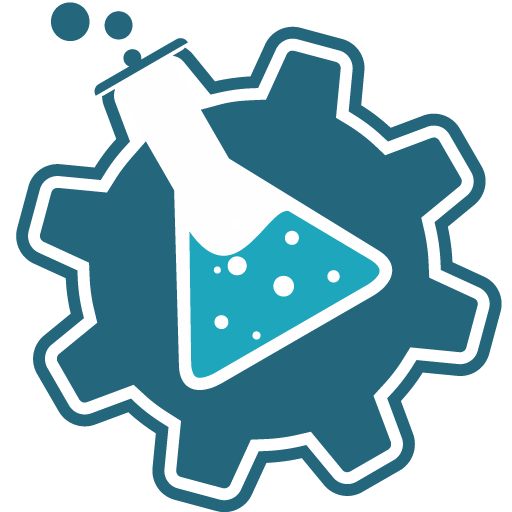Chemistry
Educational | Denis Chaschin
在電腦上使用BlueStacks –受到5億以上的遊戲玩家所信任的Android遊戲平台。
Play Chemistry on PC
The Chemistry application allows you to find chemical reactions and to solve the chemical equations with one or multiple unknown variables. You'll always have Mendeleev's Periodic Table and Solubility table handy! And even the calculator of Molar Masses is now on your phone!
The app can find the equations of chemical reactions even if the right or left part is unknown, it helps you with organic and inorganic chemistry. The discovered reactions will be displayed in a usual and ionic form. Organic chemistry formulas are drawn by the app.
Convenient interactive Mendeleev's Periodic table. Tap a chemical element in the table to find more information about it.
The calculator of molar masses. Enter a chemical compound correctly and it will show molar masses and percentages of elements.
The table of solubility of substances is added to the app. Now your textbooks become waste!
All these tables and charts are available in the app for free:
* Solubility table
* Electronegativities of the elements
* Molecular masses of organic substances
* Reactivity series of metals.
The best solver of chemical equations for Android.
The app can find the equations of chemical reactions even if the right or left part is unknown, it helps you with organic and inorganic chemistry. The discovered reactions will be displayed in a usual and ionic form. Organic chemistry formulas are drawn by the app.
Convenient interactive Mendeleev's Periodic table. Tap a chemical element in the table to find more information about it.
The calculator of molar masses. Enter a chemical compound correctly and it will show molar masses and percentages of elements.
The table of solubility of substances is added to the app. Now your textbooks become waste!
All these tables and charts are available in the app for free:
* Solubility table
* Electronegativities of the elements
* Molecular masses of organic substances
* Reactivity series of metals.
The best solver of chemical equations for Android.
在電腦上遊玩Chemistry . 輕易上手.
-
在您的電腦上下載並安裝BlueStacks
-
完成Google登入後即可訪問Play商店,或等你需要訪問Play商店十再登入
-
在右上角的搜索欄中尋找 Chemistry
-
點擊以從搜索結果中安裝 Chemistry
-
完成Google登入(如果您跳過了步驟2),以安裝 Chemistry
-
在首頁畫面中點擊 Chemistry 圖標來啟動遊戲