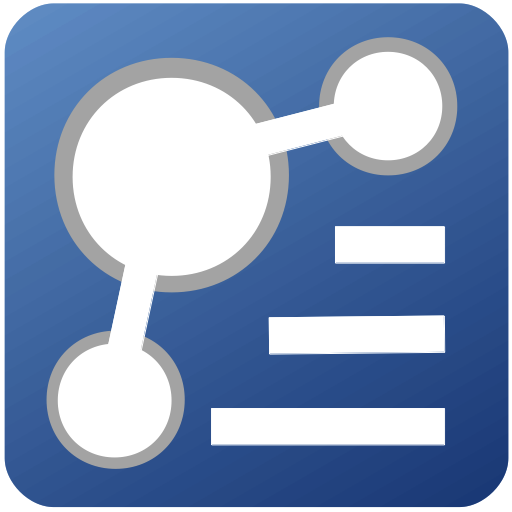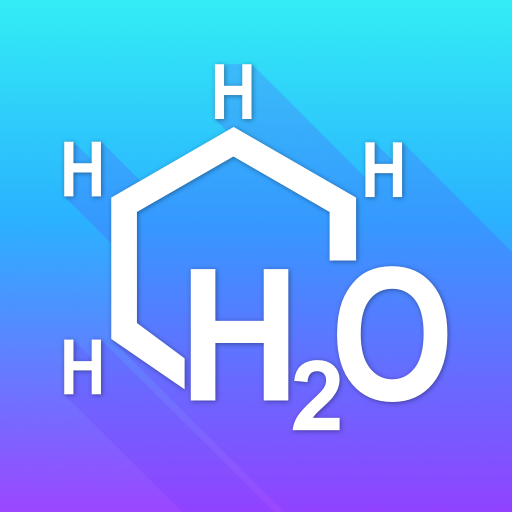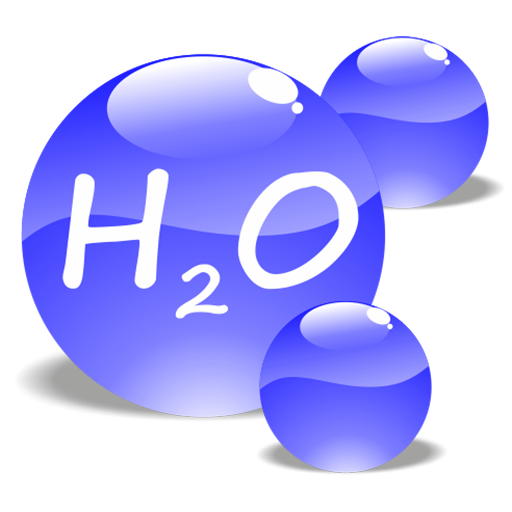
Chemistry Advisor
العب على الكمبيوتر الشخصي مع BlueStacks - نظام أندرويد للألعاب ، موثوق به من قبل أكثر من 500 مليون لاعب.
تم تعديل الصفحة في: 9 نوفمبر 2016
Play Chemistry Advisor on PC
If you need your personal adviser in finding the answer for reactions like Al + HNO3 =? or FeCl2 + KMnO4 =?, it is the time to use Chemistry Advisor. The database contains all necessary reactions for both school and university students, and all chemists. More than 14 000 reactions! The app works offline! Reactions are balanced, followed with brief descriptions and sorted by priority. Furthermore this app supports handwriting input for users that would like to write formulas as on a paper or on a school blackboard. Or you can use the keyboard instead.
It is also the only mobile app that helps you with solving reaction sequences in inorganic chemistry (SEQUENCES button). For example: if you want to obtain nitric acid from nitrogen, this app will show you reaction sequences how to do it.
Furthermore, it balances chemical equations (BALANCE button).
Application key features:
- Comprehensive database of inorganic chemical reactions for all students, chemists, etc. (more than 14 000). The database is updated periodically
- Reactions are balanced, followed with brief descriptions and sorted by priority.
- Works offline
- Reaction sequences solving
- Balances chemical equations
- An easy way to enter chemical formulas by either handwriting or typing
Watch the video on Google Play to see all features
العب Chemistry Advisor على جهاز الكمبيوتر. من السهل البدء.
-
قم بتنزيل BlueStacks وتثبيته على جهاز الكمبيوتر الخاص بك
-
أكمل تسجيل الدخول إلى Google للوصول إلى متجر Play ، أو قم بذلك لاحقًا
-
ابحث عن Chemistry Advisor في شريط البحث أعلى الزاوية اليمنى
-
انقر لتثبيت Chemistry Advisor من نتائج البحث
-
أكمل تسجيل الدخول إلى Google (إذا تخطيت الخطوة 2) لتثبيت Chemistry Advisor
-
انقر على أيقونة Chemistry Advisor على الشاشة الرئيسية لبدء اللعب