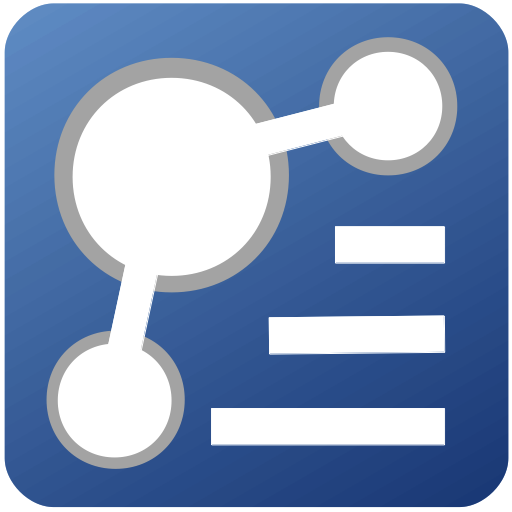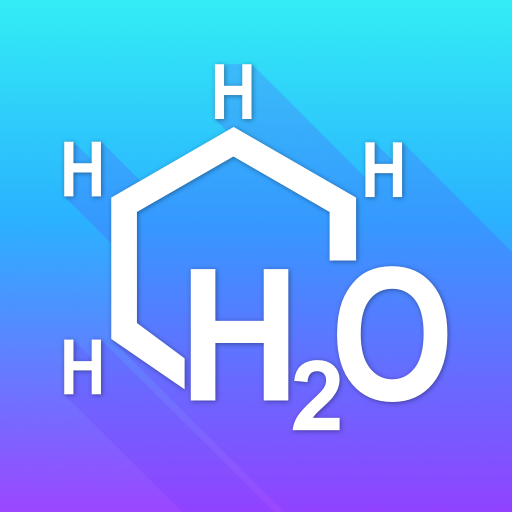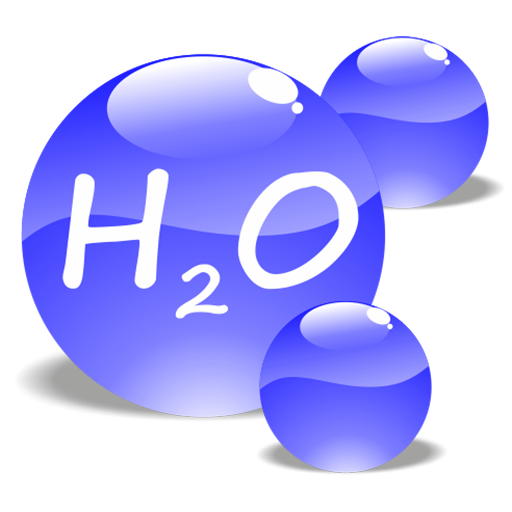
Chemistry Advisor
Educational | ChemMinistry
5억명 이상의 게이머가 신뢰하는 안드로이드 게임 플랫폼 BlueStacks으로 PC에서 플레이하세요.
Play Chemistry Advisor on PC
Chemistry Advisor (Chem Advisor) is an unique app for finding inorganic chemical reactions.
If you need your personal adviser in finding the answer for reactions like Al + HNO3 =? or FeCl2 + KMnO4 =?, it is the time to use Chemistry Advisor. The database contains all necessary reactions for both school and university students, and all chemists. More than 14 000 reactions! The app works offline! Reactions are balanced, followed with brief descriptions and sorted by priority. Furthermore this app supports handwriting input for users that would like to write formulas as on a paper or on a school blackboard. Or you can use the keyboard instead.
It is also the only mobile app that helps you with solving reaction sequences in inorganic chemistry (SEQUENCES button). For example: if you want to obtain nitric acid from nitrogen, this app will show you reaction sequences how to do it.
Furthermore, it balances chemical equations (BALANCE button).
Application key features:
- Comprehensive database of inorganic chemical reactions for all students, chemists, etc. (more than 14 000). The database is updated periodically
- Reactions are balanced, followed with brief descriptions and sorted by priority.
- Works offline
- Reaction sequences solving
- Balances chemical equations
- An easy way to enter chemical formulas by either handwriting or typing
Watch the video on Google Play to see all features
If you need your personal adviser in finding the answer for reactions like Al + HNO3 =? or FeCl2 + KMnO4 =?, it is the time to use Chemistry Advisor. The database contains all necessary reactions for both school and university students, and all chemists. More than 14 000 reactions! The app works offline! Reactions are balanced, followed with brief descriptions and sorted by priority. Furthermore this app supports handwriting input for users that would like to write formulas as on a paper or on a school blackboard. Or you can use the keyboard instead.
It is also the only mobile app that helps you with solving reaction sequences in inorganic chemistry (SEQUENCES button). For example: if you want to obtain nitric acid from nitrogen, this app will show you reaction sequences how to do it.
Furthermore, it balances chemical equations (BALANCE button).
Application key features:
- Comprehensive database of inorganic chemical reactions for all students, chemists, etc. (more than 14 000). The database is updated periodically
- Reactions are balanced, followed with brief descriptions and sorted by priority.
- Works offline
- Reaction sequences solving
- Balances chemical equations
- An easy way to enter chemical formulas by either handwriting or typing
Watch the video on Google Play to see all features
PC에서 Chemistry Advisor 플레이해보세요.
-
BlueStacks 다운로드하고 설치
-
Google Play 스토어에 로그인 하기(나중에 진행가능)
-
오른쪽 상단 코너에 Chemistry Advisor 검색
-
검색 결과 중 Chemistry Advisor 선택하여 설치
-
구글 로그인 진행(만약 2단계를 지나갔을 경우) 후 Chemistry Advisor 설치
-
메인 홈화면에서 Chemistry Advisor 선택하여 실행