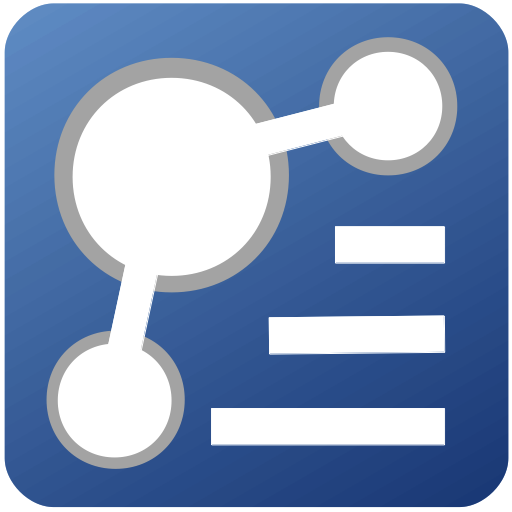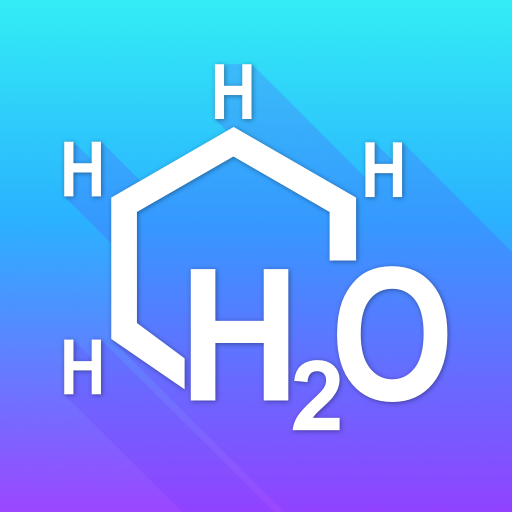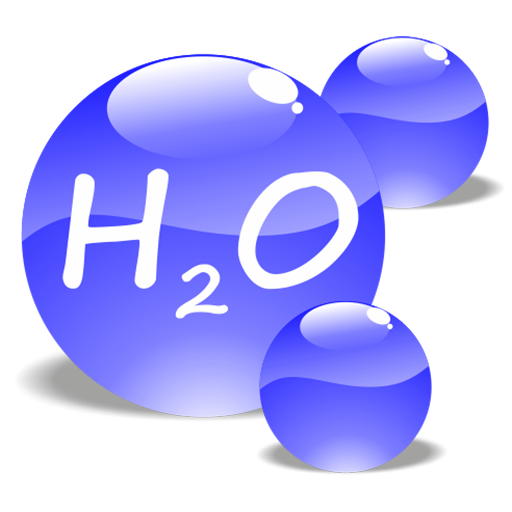
Chemistry Advisor
Educational | ChemMinistry
在電腦上使用BlueStacks –受到5億以上的遊戲玩家所信任的Android遊戲平台。
Play Chemistry Advisor on PC
Chemistry Advisor (Chem Advisor) is an unique app for finding inorganic chemical reactions.
If you need your personal adviser in finding the answer for reactions like Al + HNO3 =? or FeCl2 + KMnO4 =?, it is the time to use Chemistry Advisor. The database contains all necessary reactions for both school and university students, and all chemists. More than 14 000 reactions! The app works offline! Reactions are balanced, followed with brief descriptions and sorted by priority. Furthermore this app supports handwriting input for users that would like to write formulas as on a paper or on a school blackboard. Or you can use the keyboard instead.
It is also the only mobile app that helps you with solving reaction sequences in inorganic chemistry (SEQUENCES button). For example: if you want to obtain nitric acid from nitrogen, this app will show you reaction sequences how to do it.
Furthermore, it balances chemical equations (BALANCE button).
Application key features:
- Comprehensive database of inorganic chemical reactions for all students, chemists, etc. (more than 14 000). The database is updated periodically
- Reactions are balanced, followed with brief descriptions and sorted by priority.
- Works offline
- Reaction sequences solving
- Balances chemical equations
- An easy way to enter chemical formulas by either handwriting or typing
Watch the video on Google Play to see all features
If you need your personal adviser in finding the answer for reactions like Al + HNO3 =? or FeCl2 + KMnO4 =?, it is the time to use Chemistry Advisor. The database contains all necessary reactions for both school and university students, and all chemists. More than 14 000 reactions! The app works offline! Reactions are balanced, followed with brief descriptions and sorted by priority. Furthermore this app supports handwriting input for users that would like to write formulas as on a paper or on a school blackboard. Or you can use the keyboard instead.
It is also the only mobile app that helps you with solving reaction sequences in inorganic chemistry (SEQUENCES button). For example: if you want to obtain nitric acid from nitrogen, this app will show you reaction sequences how to do it.
Furthermore, it balances chemical equations (BALANCE button).
Application key features:
- Comprehensive database of inorganic chemical reactions for all students, chemists, etc. (more than 14 000). The database is updated periodically
- Reactions are balanced, followed with brief descriptions and sorted by priority.
- Works offline
- Reaction sequences solving
- Balances chemical equations
- An easy way to enter chemical formulas by either handwriting or typing
Watch the video on Google Play to see all features
在電腦上遊玩Chemistry Advisor . 輕易上手.
-
在您的電腦上下載並安裝BlueStacks
-
完成Google登入後即可訪問Play商店,或等你需要訪問Play商店十再登入
-
在右上角的搜索欄中尋找 Chemistry Advisor
-
點擊以從搜索結果中安裝 Chemistry Advisor
-
完成Google登入(如果您跳過了步驟2),以安裝 Chemistry Advisor
-
在首頁畫面中點擊 Chemistry Advisor 圖標來啟動遊戲