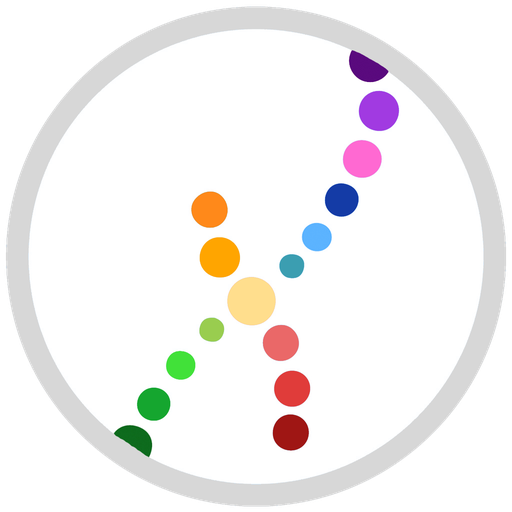chemoWave: cancer health app
Play on PC with BlueStacks – the Android Gaming Platform, trusted by 500M+ gamers.
Page Modified on: October 29, 2019
Play chemoWave: cancer health app on PC
Cancer patients don’t have to feel overwhelmed by chemotherapy any longer; because today, much can be done to control what they experience while undergoing cancer treatment. Many treatment side effects experienced during cancer (like nausea, constipation, fatigue, hair loss, loss of appetite, dehydration, depression, etc.) can be significantly reduced, if not eliminated altogether.
chemoWave is a virtual advocate for cancer patients, a companion helping them to do everything in their power to feel better.
chemoWave empowers patients to:
- TRACK: chemoWave makes it easy for you to keep record of your physical and emotional wellbeing during cancer treatment
- DISCOVER: Personal insights help you identify how your actions are related to your condition and symptoms experienced during cancer
- SHARE: A reliable account of your cancer treatment experience leads to better collaboration with care providers
chemoWave FEATURES:
- Update Your Overall Condition and mood.
- Log your activities, sleep, water intake, steps, meal, vitals, weight, temperature, appointments. Keep track of your logged entries in the calendar and home page.
- Track your Symptoms using the 5-point severity scale and list of 84 symptoms. Add your custom new symptoms.
- Schedule medications reminders, get reminded to take your medication with a push notification.
- Save your care providers, care taker contacts information and keep track of everyday wellbeing through the journal.
More FEATURES:
- Charts & Personal Analytics: chemoWave provides a comprehensive & unified understanding of a patient and his/her treatment experience enabling the identification of how his or her individual actions and encounters are related to significant shifts in their overall wellbeing or symptoms.
- Interactive “Smart” Charts, Automatically updated and personalized to your cancer journey
- Share Feature: Users are able to share their unique cancer treatment experiences with family, friends, or doctors.
- Correlation Insights: Personal Insights (based on a patient’s own health data), and Global Insights (comparing how the patient aligns with other chemoWave users with a similar profile.) The Personal Insights report specifically identifies and highlights how each user’s individual behaviors, activities and experiences are related to their symptom occurrences, moods and feeling better or worse. Simultaneously, Global Insights report delivers comparison data with other chemoWave users who have a similar profiles and diagnoses
A friend for your journey through breast cancer, prostate cancer, pancreatic cancer, skin cancer and other cancer.
Cancer: Adrenal Gland Cancer, Anal Cancer, Bile Duct Cancer, Bladder Cancer, Bone Cancer, Brain Tumor, Breast Cancer, Breast Cancer in Men, Carcinoid Tumor, Cervical Cancer, Colorectal Cancer, Ductal Carcinoma, Gastric Cancer, Kidney Cancer, Laryngeal Cancer, Leukemia, Liver Cancer, Lobular Carcinoma, Lung Cancer, Lung Cancer - Small Cell, Lymphoma, Myelodysplastic Syndrome (MDS), Neuroendocrine Tumor, Oral Cancer, Ovarian Cancer, Pancreatic Cancer, Pancreatic Neuroendocrine Tumors, Parathyroid Cancer, Penile Cancer, Peritoneal Cancer, Pituitary Gland Tumor, Prostate Cancer, Renal Cell Carcinoma, Retinoblastoma, Salivary Gland Cancer, Sarcoma, Skin Cancer, Small Intestine Cancer, Stomach Cancer, Testicular Cancer, Thymoma, Thyroid Cancer, Vaginal Cancer, Wilms’ Tumor and so on.
Treatment,Symptoms,Symptoms Tracker,Medication Reminders,Diagnosis.
Symptoms: Anxiety, Constipation, Diarrhea, Dizziness, Dry Mouth, Fatigue, Headache, Itchy/Dry Skin, Mouth Sores, Nausea, Numbness, Shortage of Breath, etc.
Play chemoWave: cancer health app on PC. It’s easy to get started.
-
Download and install BlueStacks on your PC
-
Complete Google sign-in to access the Play Store, or do it later
-
Look for chemoWave: cancer health app in the search bar at the top right corner
-
Click to install chemoWave: cancer health app from the search results
-
Complete Google sign-in (if you skipped step 2) to install chemoWave: cancer health app
-
Click the chemoWave: cancer health app icon on the home screen to start playing