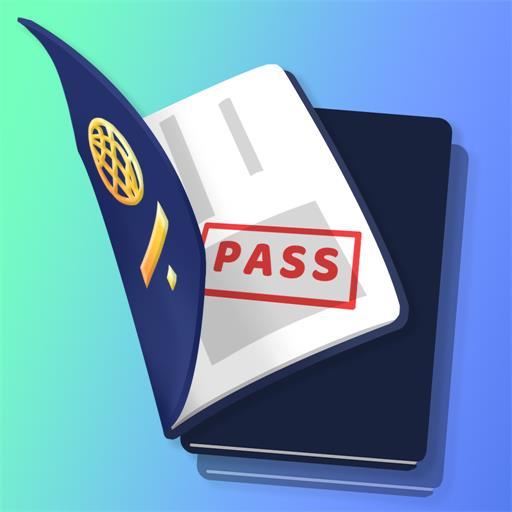Nine Trials
Spiele auf dem PC mit BlueStacks - der Android-Gaming-Plattform, der über 500 Millionen Spieler vertrauen.
Seite geändert am: 15.06.2023
Play Nine Trials on PC or Mac
Nine Trials is a Casual Game developed by YUEYOO GAMES. BlueStacks app player is the best platform to play this Android Game on your PC or Mac for an immersive Android experience.
Download Nine Trials on PC with BlueStacks. In your quest for immortality, you find yourself in the middle of the Nine Trials, where time repeats itself endlessly. Welcome to your temporal incubator—a loop for your cultivation.
Demolish waves of enemies in this casual musou-style experience for Android. Collect artifacts and augment your combat powers as you strive for eternalhood. Absorb the souls of the enemies you defeat in battle; a type of currency for your self-development.
Immortality requires sacrifice and determination. Step into the endless trials, where myriad dungeons await to be conquered. Unknown treasures and fearsome beasts lie within, waiting for an intrepid adventurer and hero to step foot in the twisting, turning hallways.
Play as different characters, each with their own abilities and charms.
Download Nine Trials on PC with BlueStacks find your own path to immortality.
Spiele Nine Trials auf dem PC. Der Einstieg ist einfach.
-
Lade BlueStacks herunter und installiere es auf deinem PC
-
Schließe die Google-Anmeldung ab, um auf den Play Store zuzugreifen, oder mache es später
-
Suche in der Suchleiste oben rechts nach Nine Trials
-
Klicke hier, um Nine Trials aus den Suchergebnissen zu installieren
-
Schließe die Google-Anmeldung ab (wenn du Schritt 2 übersprungen hast), um Nine Trials zu installieren.
-
Klicke auf dem Startbildschirm auf das Nine Trials Symbol, um mit dem Spielen zu beginnen