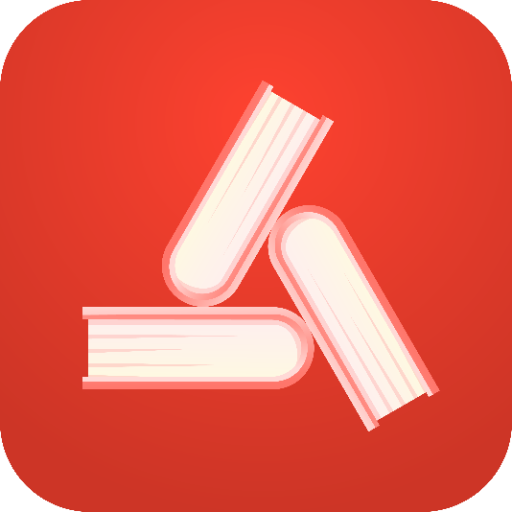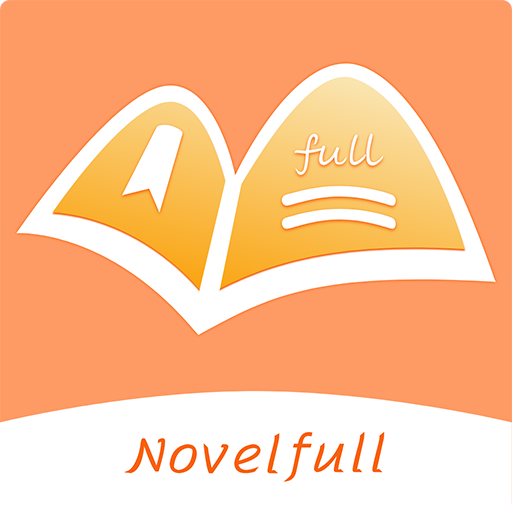Chereads
Spiele auf dem PC mit BlueStacks - der Android-Gaming-Plattform, der über 500 Millionen Spieler vertrauen.
Seite geändert am: 17. März 2022
Play Chereads on PC
❤During your kids' afternoon nap, you can step into a world of werewolves, falling in love with the Alpha. In the late night, you can return to your school days, taking in the glory of your favorite quarterback. While exhausted from work, you can be by the CEO's side, watching him call the shots. On a heartbroken night, you can meet a handsome prince in an exotic world.
Here on Chereads, you name it, we have it.
❤More Romantic Genres: Contemporary Romance, Royal Love, Werewolf, Billionaire, Beast, Paranormal
❤More Romantic Plot Settings: Contract Marriage, Love triangle, Rejected, Twisted, Friends to lovers, Friends with benefits, Dating
❤More Romantic Identities: Billionaire, CEO, Luna, Popstar, Princess & Prince, Quarterback
❤More Functions:
- Massive library of books with a myriad of genres
- Free previews. Rapid releases
- Reader-centered reading environment
- Smartest recommendation system
- Night mode
- Offline reading
- Eye protection mode
- Robust search functionality; finding the books you want
❤Join Chereads' family and connect with cheerful book-lovers. Comment directly on stories as you read them and share the most exciting parts to other readers.
Like us on Facebook (@Chereads): https://www.facebook.com/Chereads/
Follow us on Instagram (@chereadsofficial): https://www.instagram.com/chereadsofficial/
Spiele Chereads auf dem PC. Der Einstieg ist einfach.
-
Lade BlueStacks herunter und installiere es auf deinem PC
-
Schließe die Google-Anmeldung ab, um auf den Play Store zuzugreifen, oder mache es später
-
Suche in der Suchleiste oben rechts nach Chereads
-
Klicke hier, um Chereads aus den Suchergebnissen zu installieren
-
Schließe die Google-Anmeldung ab (wenn du Schritt 2 übersprungen hast), um Chereads zu installieren.
-
Klicke auf dem Startbildschirm auf das Chereads Symbol, um mit dem Spielen zu beginnen