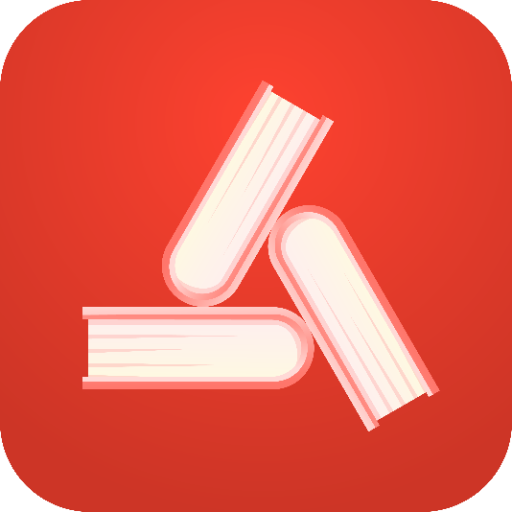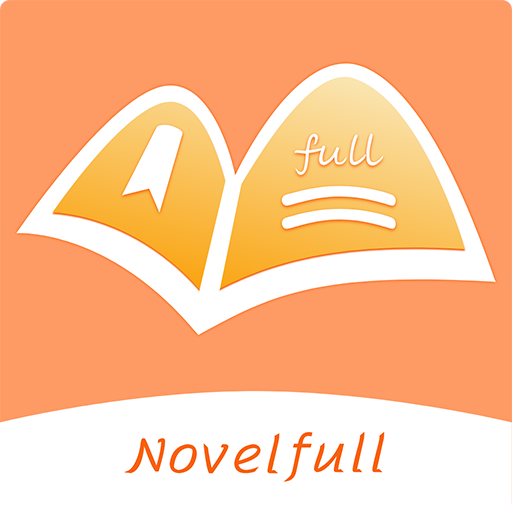Chereads
Play on PC with BlueStacks – the Android Gaming Platform, trusted by 500M+ gamers.
Page Modified on: March 17, 2022
Play Chereads on PC
❤During your kids' afternoon nap, you can step into a world of werewolves, falling in love with the Alpha. In the late night, you can return to your school days, taking in the glory of your favorite quarterback. While exhausted from work, you can be by the CEO's side, watching him call the shots. On a heartbroken night, you can meet a handsome prince in an exotic world.
Here on Chereads, you name it, we have it.
❤More Romantic Genres: Contemporary Romance, Royal Love, Werewolf, Billionaire, Beast, Paranormal
❤More Romantic Plot Settings: Contract Marriage, Love triangle, Rejected, Twisted, Friends to lovers, Friends with benefits, Dating
❤More Romantic Identities: Billionaire, CEO, Luna, Popstar, Princess & Prince, Quarterback
❤More Functions:
- Massive library of books with a myriad of genres
- Free previews. Rapid releases
- Reader-centered reading environment
- Smartest recommendation system
- Night mode
- Offline reading
- Eye protection mode
- Robust search functionality; finding the books you want
❤Join Chereads' family and connect with cheerful book-lovers. Comment directly on stories as you read them and share the most exciting parts to other readers.
Like us on Facebook (@Chereads): https://www.facebook.com/Chereads/
Follow us on Instagram (@chereadsofficial): https://www.instagram.com/chereadsofficial/
Play Chereads on PC. It’s easy to get started.
-
Download and install BlueStacks on your PC
-
Complete Google sign-in to access the Play Store, or do it later
-
Look for Chereads in the search bar at the top right corner
-
Click to install Chereads from the search results
-
Complete Google sign-in (if you skipped step 2) to install Chereads
-
Click the Chereads icon on the home screen to start playing