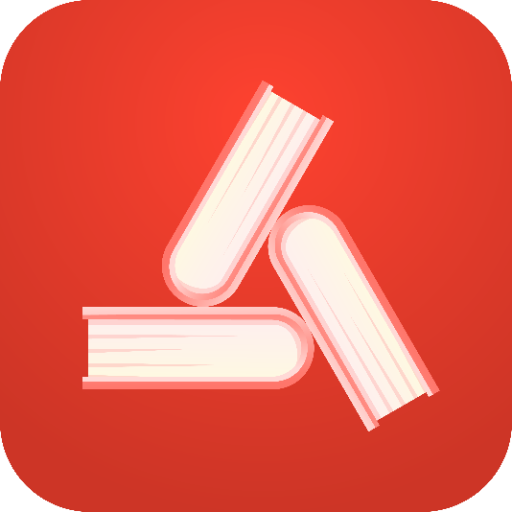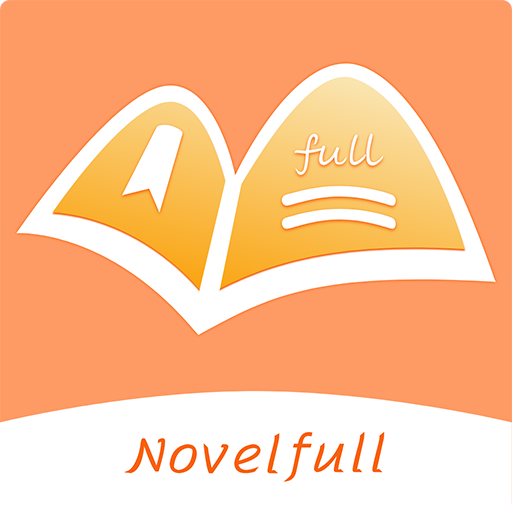Chereads
Juega en PC con BlueStacks: la plataforma de juegos Android, en la que confían más de 500 millones de jugadores.
Página modificada el: 17 de marzo de 2022
Play Chereads on PC
❤During your kids' afternoon nap, you can step into a world of werewolves, falling in love with the Alpha. In the late night, you can return to your school days, taking in the glory of your favorite quarterback. While exhausted from work, you can be by the CEO's side, watching him call the shots. On a heartbroken night, you can meet a handsome prince in an exotic world.
Here on Chereads, you name it, we have it.
❤More Romantic Genres: Contemporary Romance, Royal Love, Werewolf, Billionaire, Beast, Paranormal
❤More Romantic Plot Settings: Contract Marriage, Love triangle, Rejected, Twisted, Friends to lovers, Friends with benefits, Dating
❤More Romantic Identities: Billionaire, CEO, Luna, Popstar, Princess & Prince, Quarterback
❤More Functions:
- Massive library of books with a myriad of genres
- Free previews. Rapid releases
- Reader-centered reading environment
- Smartest recommendation system
- Night mode
- Offline reading
- Eye protection mode
- Robust search functionality; finding the books you want
❤Join Chereads' family and connect with cheerful book-lovers. Comment directly on stories as you read them and share the most exciting parts to other readers.
Like us on Facebook (@Chereads): https://www.facebook.com/Chereads/
Follow us on Instagram (@chereadsofficial): https://www.instagram.com/chereadsofficial/
Juega Chereads en la PC. Es fácil comenzar.
-
Descargue e instale BlueStacks en su PC
-
Complete el inicio de sesión de Google para acceder a Play Store, o hágalo más tarde
-
Busque Chereads en la barra de búsqueda en la esquina superior derecha
-
Haga clic para instalar Chereads desde los resultados de búsqueda
-
Complete el inicio de sesión de Google (si omitió el paso 2) para instalar Chereads
-
Haz clic en el ícono Chereads en la pantalla de inicio para comenzar a jugar