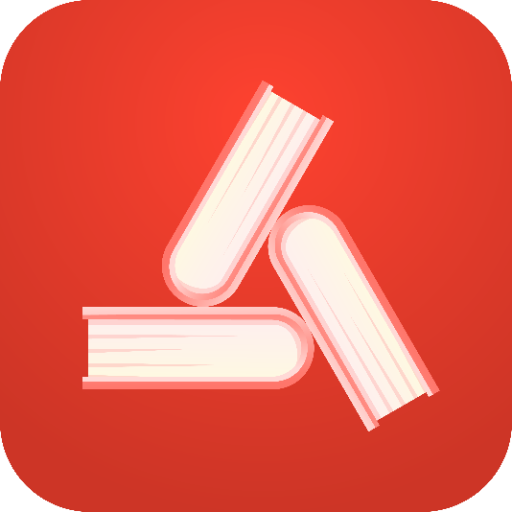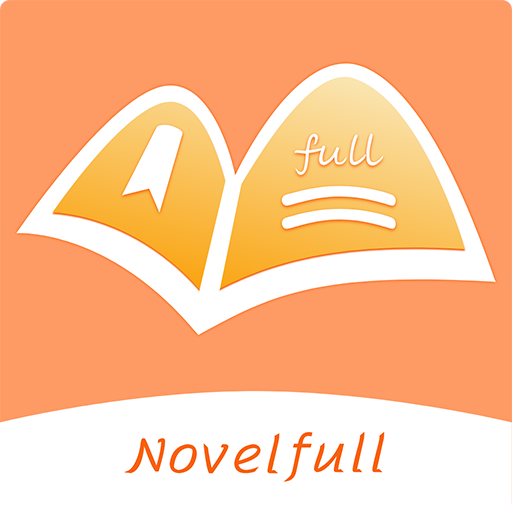Chereads
도서/참고자료 | Cloudary
5억명 이상의 게이머가 신뢰하는 안드로이드 게임 플랫폼 BlueStacks으로 PC에서 플레이하세요.
Play Chereads on PC
Chereads is where you can find endless intriguing stories no matter if you are happy, sad, or bored. Just give 10 minutes to have a magical light novel satisfy you. By reading, your power is unlimited.
❤During your kids' afternoon nap, you can step into a world of werewolves, falling in love with the Alpha. In the late night, you can return to your school days, taking in the glory of your favorite quarterback. While exhausted from work, you can be by the CEO's side, watching him call the shots. On a heartbroken night, you can meet a handsome prince in an exotic world.
Here on Chereads, you name it, we have it.
❤More Romantic Genres: Contemporary Romance, Royal Love, Werewolf, Billionaire, Beast, Paranormal
❤More Romantic Plot Settings: Contract Marriage, Love triangle, Rejected, Twisted, Friends to lovers, Friends with benefits, Dating
❤More Romantic Identities: Billionaire, CEO, Luna, Popstar, Princess & Prince, Quarterback
❤More Functions:
- Massive library of books with a myriad of genres
- Free previews. Rapid releases
- Reader-centered reading environment
- Smartest recommendation system
- Night mode
- Offline reading
- Eye protection mode
- Robust search functionality; finding the books you want
❤Join Chereads' family and connect with cheerful book-lovers. Comment directly on stories as you read them and share the most exciting parts to other readers.
Like us on Facebook (@Chereads): https://www.facebook.com/Chereads/
Follow us on Instagram (@chereadsofficial): https://www.instagram.com/chereadsofficial/
❤During your kids' afternoon nap, you can step into a world of werewolves, falling in love with the Alpha. In the late night, you can return to your school days, taking in the glory of your favorite quarterback. While exhausted from work, you can be by the CEO's side, watching him call the shots. On a heartbroken night, you can meet a handsome prince in an exotic world.
Here on Chereads, you name it, we have it.
❤More Romantic Genres: Contemporary Romance, Royal Love, Werewolf, Billionaire, Beast, Paranormal
❤More Romantic Plot Settings: Contract Marriage, Love triangle, Rejected, Twisted, Friends to lovers, Friends with benefits, Dating
❤More Romantic Identities: Billionaire, CEO, Luna, Popstar, Princess & Prince, Quarterback
❤More Functions:
- Massive library of books with a myriad of genres
- Free previews. Rapid releases
- Reader-centered reading environment
- Smartest recommendation system
- Night mode
- Offline reading
- Eye protection mode
- Robust search functionality; finding the books you want
❤Join Chereads' family and connect with cheerful book-lovers. Comment directly on stories as you read them and share the most exciting parts to other readers.
Like us on Facebook (@Chereads): https://www.facebook.com/Chereads/
Follow us on Instagram (@chereadsofficial): https://www.instagram.com/chereadsofficial/
PC에서 Chereads 플레이해보세요.
-
BlueStacks 다운로드하고 설치
-
Google Play 스토어에 로그인 하기(나중에 진행가능)
-
오른쪽 상단 코너에 Chereads 검색
-
검색 결과 중 Chereads 선택하여 설치
-
구글 로그인 진행(만약 2단계를 지나갔을 경우) 후 Chereads 설치
-
메인 홈화면에서 Chereads 선택하여 실행