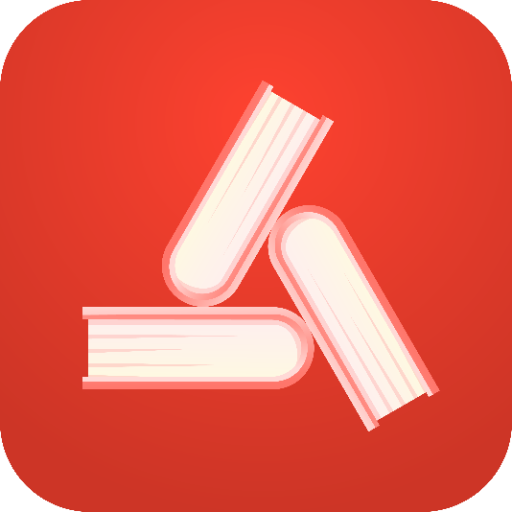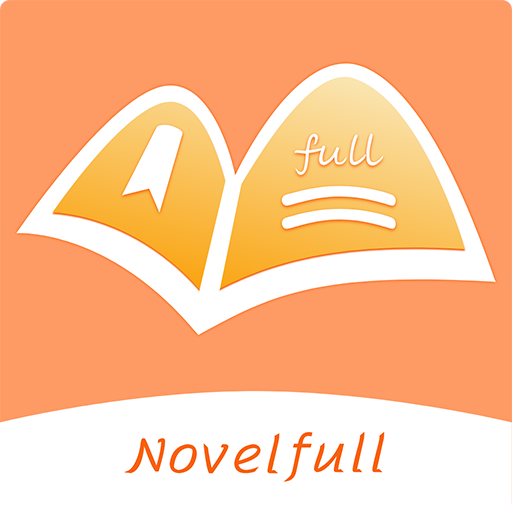Chereads
圖書與參考資源 | Cloudary
在電腦上使用BlueStacks –受到5億以上的遊戲玩家所信任的Android遊戲平台。
Play Chereads on PC
Chereads is where you can find endless intriguing stories no matter if you are happy, sad, or bored. Just give 10 minutes to have a magical light novel satisfy you. By reading, your power is unlimited.
❤During your kids' afternoon nap, you can step into a world of werewolves, falling in love with the Alpha. In the late night, you can return to your school days, taking in the glory of your favorite quarterback. While exhausted from work, you can be by the CEO's side, watching him call the shots. On a heartbroken night, you can meet a handsome prince in an exotic world.
Here on Chereads, you name it, we have it.
❤More Romantic Genres: Contemporary Romance, Royal Love, Werewolf, Billionaire, Beast, Paranormal
❤More Romantic Plot Settings: Contract Marriage, Love triangle, Rejected, Twisted, Friends to lovers, Friends with benefits, Dating
❤More Romantic Identities: Billionaire, CEO, Luna, Popstar, Princess & Prince, Quarterback
❤More Functions:
- Massive library of books with a myriad of genres
- Free previews. Rapid releases
- Reader-centered reading environment
- Smartest recommendation system
- Night mode
- Offline reading
- Eye protection mode
- Robust search functionality; finding the books you want
❤Join Chereads' family and connect with cheerful book-lovers. Comment directly on stories as you read them and share the most exciting parts to other readers.
Like us on Facebook (@Chereads): https://www.facebook.com/Chereads/
Follow us on Instagram (@chereadsofficial): https://www.instagram.com/chereadsofficial/
❤During your kids' afternoon nap, you can step into a world of werewolves, falling in love with the Alpha. In the late night, you can return to your school days, taking in the glory of your favorite quarterback. While exhausted from work, you can be by the CEO's side, watching him call the shots. On a heartbroken night, you can meet a handsome prince in an exotic world.
Here on Chereads, you name it, we have it.
❤More Romantic Genres: Contemporary Romance, Royal Love, Werewolf, Billionaire, Beast, Paranormal
❤More Romantic Plot Settings: Contract Marriage, Love triangle, Rejected, Twisted, Friends to lovers, Friends with benefits, Dating
❤More Romantic Identities: Billionaire, CEO, Luna, Popstar, Princess & Prince, Quarterback
❤More Functions:
- Massive library of books with a myriad of genres
- Free previews. Rapid releases
- Reader-centered reading environment
- Smartest recommendation system
- Night mode
- Offline reading
- Eye protection mode
- Robust search functionality; finding the books you want
❤Join Chereads' family and connect with cheerful book-lovers. Comment directly on stories as you read them and share the most exciting parts to other readers.
Like us on Facebook (@Chereads): https://www.facebook.com/Chereads/
Follow us on Instagram (@chereadsofficial): https://www.instagram.com/chereadsofficial/
在電腦上遊玩Chereads . 輕易上手.
-
在您的電腦上下載並安裝BlueStacks
-
完成Google登入後即可訪問Play商店,或等你需要訪問Play商店十再登入
-
在右上角的搜索欄中尋找 Chereads
-
點擊以從搜索結果中安裝 Chereads
-
完成Google登入(如果您跳過了步驟2),以安裝 Chereads
-
在首頁畫面中點擊 Chereads 圖標來啟動遊戲