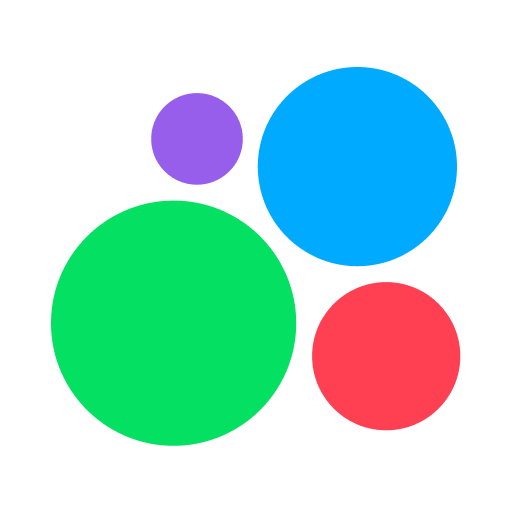Hooya: video chat & live call
Играйте на ПК с BlueStacks – игровой платформе для приложений на Android. Нас выбирают более 500 млн. игроков.
Страница изменена: 23 сентября 2020 г.
Play Hooya: video chat & live call on PC
Wanna venture out your social circle a bit? Sure! On Hooya, you can talk to people from all over the world.
💬 Fun chat
Chat with your new friends face-to-face in a live video call or text them in text chat mode. Reach out with sincerity and introduce yourself to a stranger. You’re sure to meet new buddies here.
🎞️ HD video quality
See each other in real-time while having a pleasant video chat with a friendly stranger. You won’t be missing any details.
😄 Carefree experience
Look your best and show your charms with a little help from our beauty filters. You can also end the video call with one tap should things get awkward. Feeling nervous on camera? No need to—we got you covered! ;-)
👀 Authentic people
Meet authentic new people and talk to strangers that may become your best buddies. Check their profiles first and then decide for yourself if you want to know more.
👍 Reliable community
Enjoy your time here stress-free. If you have any problems, Hooya moderation team and customer support team are right here to help you. You can also report and block anyone or anything suspicious or offensive.
✨ For YOU
Just be yourself. Feel free to discover people you’re interested in and connect with new people as you please.
Come join Hooya and find your video buddy right now! :D
Играйте в игру Hooya: video chat & live call на ПК. Это легко и просто.
-
Скачайте и установите BlueStacks на ПК.
-
Войдите в аккаунт Google, чтобы получить доступ к Google Play, или сделайте это позже.
-
В поле поиска, которое находится в правой части экрана, введите название игры – Hooya: video chat & live call.
-
Среди результатов поиска найдите игру Hooya: video chat & live call и нажмите на кнопку "Установить".
-
Завершите авторизацию в Google (если вы пропустили этот шаг в начале) и установите игру Hooya: video chat & live call.
-
Нажмите на ярлык игры Hooya: video chat & live call на главном экране, чтобы начать играть.