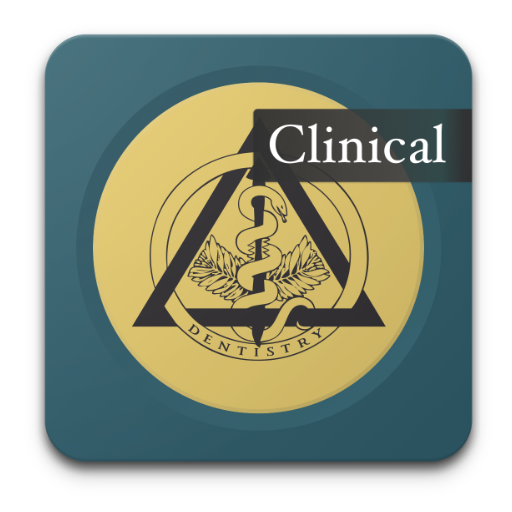このページには広告が含まれます

Cusp Dental Clinic Software DEMO
医療 | Cherry_Software
BlueStacksを使ってPCでプレイ - 5憶以上のユーザーが愛用している高機能Androidゲーミングプラットフォーム
Play Cusp Dental Clinic Software DEMO on PC
Cusp is the most complete practice manager Android software for dentists!
No subscription required, no annual fees!
Cusp is the best android application for the dental clinic, intending to assist dentists manage their private practices. It can be installed on tablets, smartphones and PC/laptop (using the free software BlueStacks). Since the first release of the application, on February 2014, Cusp has been significantly updated with cool features and fixes. Many dentists all over the world, have trusted Cusp for their daily management of their agenda and patient records!
Languages: English, Russian, Español, Türkçe, Italiano, Portuguese, Ελληνικά, Română, Bengali, Arabic, Hebrew.
If you like the app, please give it 5 stars and tell your colleagues about it 💕 💕 💕
FEATURES:
★ Patient complete electronic health folder with SMS alerts for their check-ups.
★ General profile info, medical anamnesis with ICD-10, oral examination, tooth chart permanent & primary, periodontal indexing. Tooth examination with many parameters (prostho, endo etc.)
★ Save patient's signature.
★ Photos and radiographs albums with image compression and sharing options. Save and open STL files (scanner files).
★ Detailed treatment & payments history, treatment planning, call, SMS, and e-mail
★ Procedures and Prices catalog: Customizable procedures, prices, laboratory and other costs.
★ Patients list with 4 types of sorting, export to csv and search with name and phone number.
★ Password login protection. The default password is 0000.
★ Accounting Book: Detailed list with patient payments & treatments, pending payments, annual report with diagram, money incomes, expenses, bills and net profit. Printing to WiFi printer and export pdf
★ Treatment categories with statistics
★ Drugs List, Prescriptions printing. Send prescription to patient via SMS/email
★ Insurance health plans List customizable
★ Dental materials List customizable
★ Appointments organizer with table view and list view, Google account calendar sync. Send reminder message to your patient via SMS/Whatsapp/Viber
★ Import patient from contacts, add patients in your Google contacts.
★ Data Backup & Restore, online backup in your Dropbox.
★ Import patients from Excel file.
★ Printing options for the patient's folder, tooth chart, payments history and treatment plans, or export to PDF document.
★ Automatic SMS reminder for patients (this feature uses your SIM card and works only on smartphones and telephony-enabled tablets).
★ Many more features... Discover them all in this Demo version!
★ Frequent and free updates! Your opinion matters to us for the improvement of the app.
There are two editions of the app for you to choose:
✓ The Standard edition of the app does not require annual fees. Pay only once! No fees, no annual or monthly subscriptions. The price includes VAT.
✓ There is also the Cloud edition of the app which synchronizes your patients data in all your devices and allows you to use the app in many devices simultaneously. The Cloud edition is offered as a monthly/yearly subscription at a very low price.
WEBSITE:
http://www.cherry-software.com
SUPPORT - QUESTIONS:
📧 e-mail: cherryprogramming@gmail.com
fb: http://www.facebook.com/cusp.dental.office
IDEAS - REQUESTS:
http://www.cherry-software.com/forum.html#/suggestions/
# android app for dentists dental app software application dentist office manager gestor de gestión dental clinic odontólogo стоматологическое программное обеспечение
No subscription required, no annual fees!
Cusp is the best android application for the dental clinic, intending to assist dentists manage their private practices. It can be installed on tablets, smartphones and PC/laptop (using the free software BlueStacks). Since the first release of the application, on February 2014, Cusp has been significantly updated with cool features and fixes. Many dentists all over the world, have trusted Cusp for their daily management of their agenda and patient records!
Languages: English, Russian, Español, Türkçe, Italiano, Portuguese, Ελληνικά, Română, Bengali, Arabic, Hebrew.
If you like the app, please give it 5 stars and tell your colleagues about it 💕 💕 💕
FEATURES:
★ Patient complete electronic health folder with SMS alerts for their check-ups.
★ General profile info, medical anamnesis with ICD-10, oral examination, tooth chart permanent & primary, periodontal indexing. Tooth examination with many parameters (prostho, endo etc.)
★ Save patient's signature.
★ Photos and radiographs albums with image compression and sharing options. Save and open STL files (scanner files).
★ Detailed treatment & payments history, treatment planning, call, SMS, and e-mail
★ Procedures and Prices catalog: Customizable procedures, prices, laboratory and other costs.
★ Patients list with 4 types of sorting, export to csv and search with name and phone number.
★ Password login protection. The default password is 0000.
★ Accounting Book: Detailed list with patient payments & treatments, pending payments, annual report with diagram, money incomes, expenses, bills and net profit. Printing to WiFi printer and export pdf
★ Treatment categories with statistics
★ Drugs List, Prescriptions printing. Send prescription to patient via SMS/email
★ Insurance health plans List customizable
★ Dental materials List customizable
★ Appointments organizer with table view and list view, Google account calendar sync. Send reminder message to your patient via SMS/Whatsapp/Viber
★ Import patient from contacts, add patients in your Google contacts.
★ Data Backup & Restore, online backup in your Dropbox.
★ Import patients from Excel file.
★ Printing options for the patient's folder, tooth chart, payments history and treatment plans, or export to PDF document.
★ Automatic SMS reminder for patients (this feature uses your SIM card and works only on smartphones and telephony-enabled tablets).
★ Many more features... Discover them all in this Demo version!
★ Frequent and free updates! Your opinion matters to us for the improvement of the app.
There are two editions of the app for you to choose:
✓ The Standard edition of the app does not require annual fees. Pay only once! No fees, no annual or monthly subscriptions. The price includes VAT.
✓ There is also the Cloud edition of the app which synchronizes your patients data in all your devices and allows you to use the app in many devices simultaneously. The Cloud edition is offered as a monthly/yearly subscription at a very low price.
WEBSITE:
http://www.cherry-software.com
SUPPORT - QUESTIONS:
📧 e-mail: cherryprogramming@gmail.com
fb: http://www.facebook.com/cusp.dental.office
IDEAS - REQUESTS:
http://www.cherry-software.com/forum.html#/suggestions/
# android app for dentists dental app software application dentist office manager gestor de gestión dental clinic odontólogo стоматологическое программное обеспечение
Cusp Dental Clinic Software DEMOをPCでプレイ
-
BlueStacksをダウンロードしてPCにインストールします。
-
GoogleにサインインしてGoogle Play ストアにアクセスします。(こちらの操作は後で行っても問題ありません)
-
右上の検索バーにCusp Dental Clinic Software DEMOを入力して検索します。
-
クリックして検索結果からCusp Dental Clinic Software DEMOをインストールします。
-
Googleサインインを完了してCusp Dental Clinic Software DEMOをインストールします。※手順2を飛ばしていた場合
-
ホーム画面にてCusp Dental Clinic Software DEMOのアイコンをクリックしてアプリを起動します。