
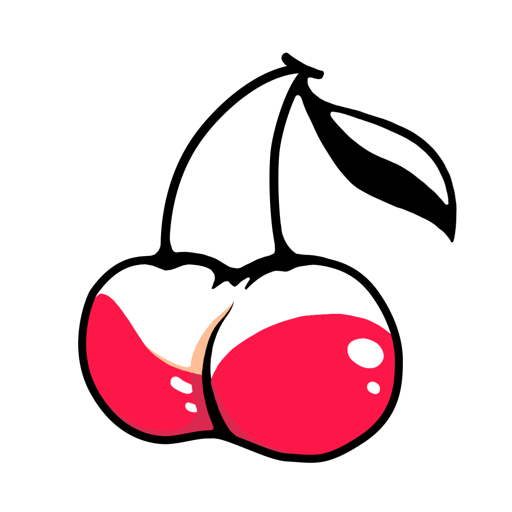
Cherry: meet new friends
Play on PC with BlueStacks – the Android Gaming Platform, trusted by 500M+ gamers.
Page Modified on: September 21, 2020
Play Cherry: meet new friends on PC
Start Cherry and make new friends, or meet new people, anytime, anywhere.
Features of Cherry app:
-Meet tons of new faces
-Unlimited friends from around the world
-Message the people you've met on Cherry
-Create your own profile and express who you are
-Choose a photo, video or text to share your story and mood. There are many new people who will follow and comment.
Go be the friendly face someone needs to see and start meeting new friends on Cherry! We strictly prohibit offending content. Please report anything you see that isn't right!
Play Cherry: meet new friends on PC. It’s easy to get started.
-
Download and install BlueStacks on your PC
-
Complete Google sign-in to access the Play Store, or do it later
-
Look for Cherry: meet new friends in the search bar at the top right corner
-
Click to install Cherry: meet new friends from the search results
-
Complete Google sign-in (if you skipped step 2) to install Cherry: meet new friends
-
Click the Cherry: meet new friends icon on the home screen to start playing



