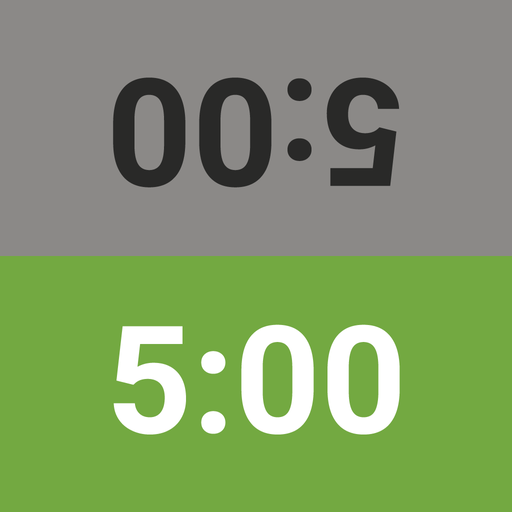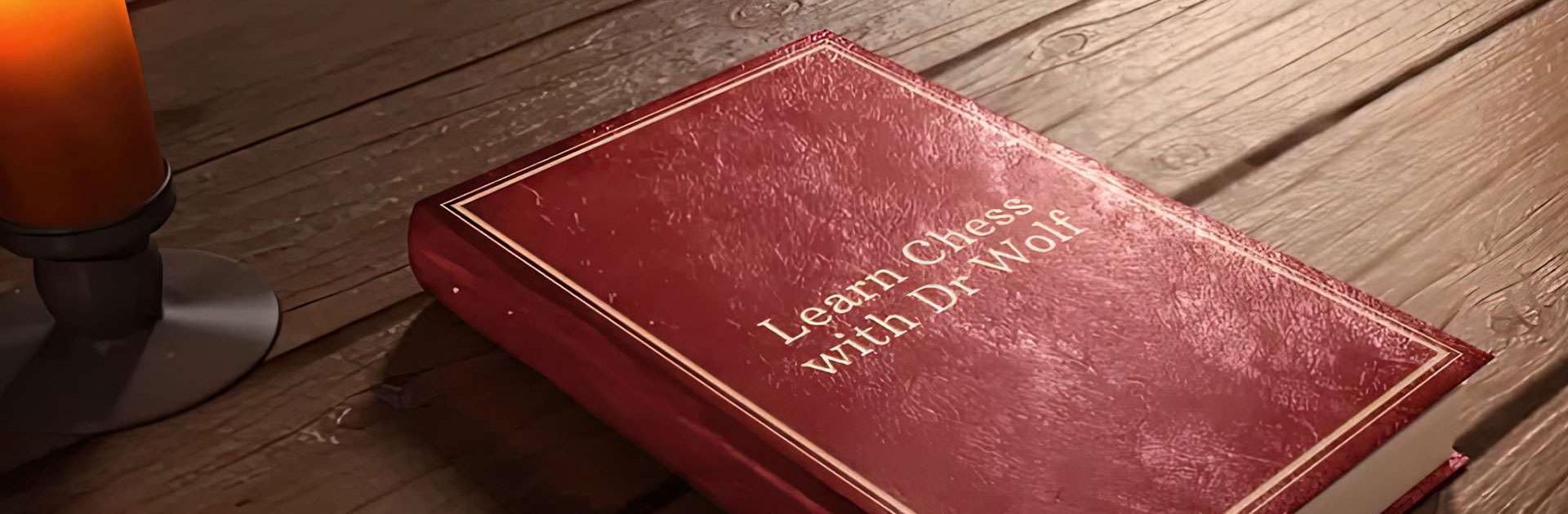

Learn Chess with Dr. Wolf
5억명 이상의 게이머가 신뢰하는 안드로이드 게임 플랫폼 BlueStacks으로 PC에서 플레이하세요.
Play Learn Chess with Dr. Wolf on PC or Mac
The Learn Chess with Dr. Wolf is a board game developed by Chess.com. BlueStacks app player is the best platform to play this Android game on your PC or Mac for an immersive gaming experience.
Are you ready to be an ultimate chess champion? Master with the ultimate chess coach and companion! Learn Chess with Dr. Wolf Game is your ideal companion on the journey to mastering the game of chess. Whether you’re a complete novice or an intermediate player aiming to enhance your skills, this game offers a delightful and educational experience.
Dr. Wolf, your animated chess tutor, makes learning chess accessible and enjoyable. With his guidance, you will dive into the world of chess, learning the rules, strategies, and tactics step by step. The game features interactive lessons and engaging puzzles that progressively challenge your chess knowledge.
As you advance, you can put your skills to the test by playing against Dr. Wolf or other AI opponents. The game provides a wide range of difficulty levels to suit players of all abilities, ensuring you always have a fun and challenging match.
With its user-friendly interface and visually pleasing design, Learn Chess with Dr. Wolf Game makes chess learning a breeze. Dive into this world of kings, queens, and knights, and embark on a journey to becoming a chess master while having a blast along the way. Let the learning adventure begin!
Download the Learn Chess with Dr. Wolf game now and play on PC with BlueStacks to experience the best Android games on your computer.
PC에서 Learn Chess with Dr. Wolf 플레이해보세요.
-
BlueStacks 다운로드하고 설치
-
Google Play 스토어에 로그인 하기(나중에 진행가능)
-
오른쪽 상단 코너에 Learn Chess with Dr. Wolf 검색
-
검색 결과 중 Learn Chess with Dr. Wolf 선택하여 설치
-
구글 로그인 진행(만약 2단계를 지나갔을 경우) 후 Learn Chess with Dr. Wolf 설치
-
메인 홈화면에서 Learn Chess with Dr. Wolf 선택하여 실행