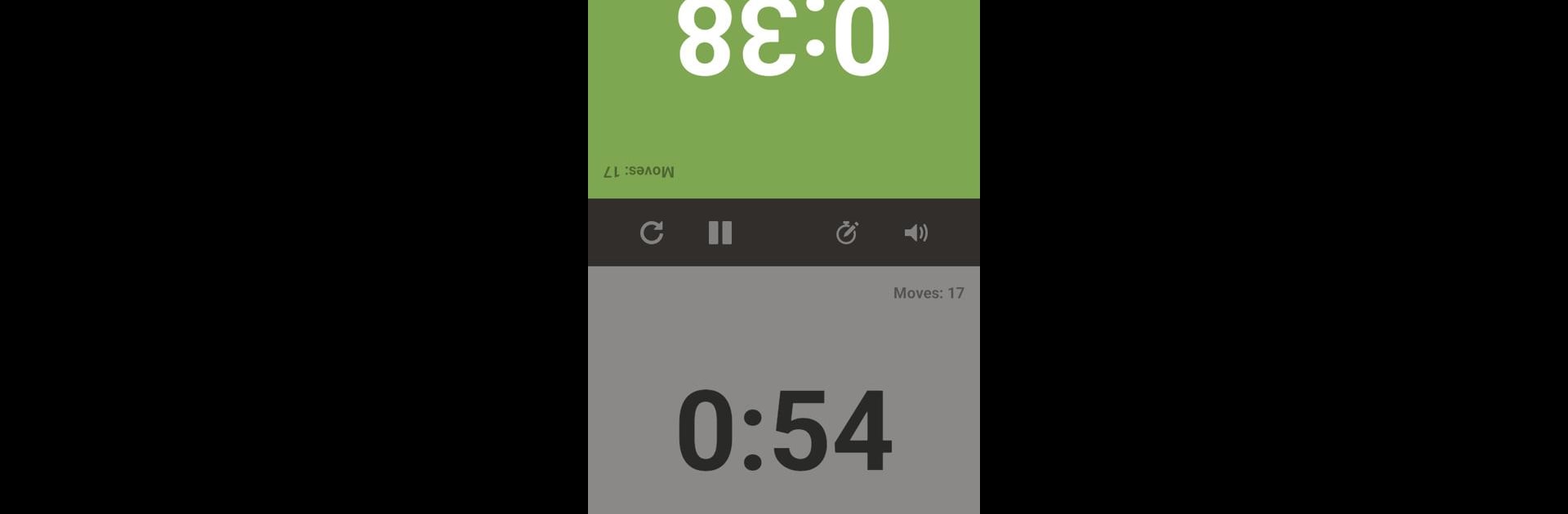
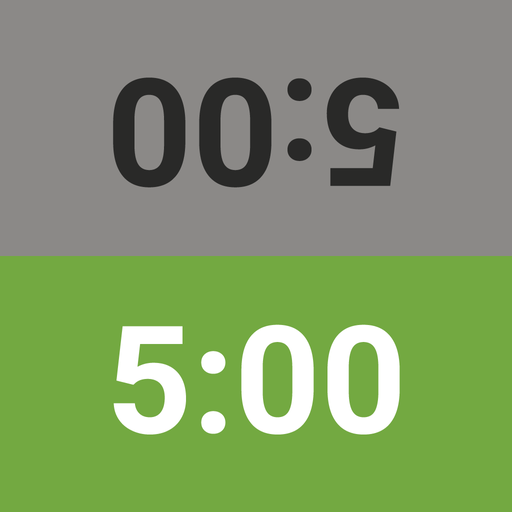
Chess Clock
Jogue no PC com BlueStacks - A Plataforma de Jogos Android, confiada por mais de 500 milhões de jogadores.
Página modificada em: 11 de jan. de 2023
Play Chess Clock on PC or Mac
Bring your A-game to Chess Clock, the Puzzle game sensation from Chess.com. Give your gameplay the much-needed boost with precise game controls, high FPS graphics, and top-tier features on your PC or Mac with BlueStacks.
About the Game
Chess Clock by Chess.com is your essential free game timer designed for seamless gameplay without a hitch. This puzzle companion handles all time controls effortlessly, making it perfect for tournaments or casual sessions. Just set your preferred time control, tap the button, and you’re ready to duel your opponent!
Game Features
- User-Friendly Interface: Navigate effortlessly with large, readable buttons in both landscape and portrait modes.
- Customization at Your Fingertips: Enjoy one-tap access to your favorite time controls. Configure base minutes or per-move increments like Fischer or Bronstein styles.
- Tournament-Ready Timekeeping: Supports multi-stage time controls, ideal for scenarios like “40 moves in 2 hours + game in 60 minutes.”
- Pause Flexibility: Automatic pauses for interruptions or manual pauses whenever you need.
- Auditory Feedback: Subtle button sounds and alerts when time’s up add to the experience.
Enjoy a seamlessly immersive experience by playing on BlueStacks, enhancing your gameplay like never before.
Be the MVP in your squad. Play now on BlueStacks and show the world who’s the boss.
Jogue Chess Clock no PC. É fácil começar.
-
Baixe e instale o BlueStacks no seu PC
-
Conclua o login do Google para acessar a Play Store ou faça isso mais tarde
-
Procure por Chess Clock na barra de pesquisa no canto superior direito
-
Clique para instalar Chess Clock a partir dos resultados da pesquisa
-
Conclua o login do Google (caso você pulou a etapa 2) para instalar o Chess Clock
-
Clique no ícone do Chess Clock na tela inicial para começar a jogar



