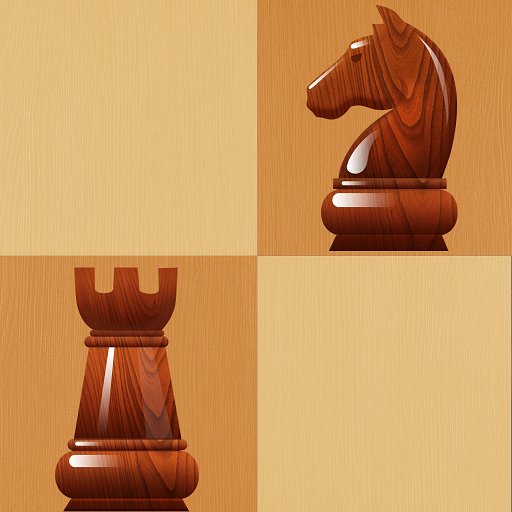Chess - Board Strategy Games
500M + oyuncunun güvendiği Android Oyun Platformu, BlueStacks ile PC'de oynayın.
Sayfa Değiştirilme tarihi: 16 Aralık 2019
Play Chess - Board Strategy Games on PC
[game features]
- Tip: Beginner tips, highlighting possible actions to help you through the novice period;
- Game: Challenge your friends and powerful computer opponents to improve your chess ability;
- Endgame: Unravel more than 100 endgames Adjust according to your level to help you improve;
- Man-machine: Free adjustment of difficulty level,Intelligent AI are under your control, so that you can not stop.
Chess is a game that tests intelligence and strategy. If you love chess, don't miss it! !
Chess - Board Strategy Games oyununu PC'de oyna. Başlamak çok kolay.
-
BlueStacks'i PC'nize İndirin ve Yükleyin
-
Play Store'a erişmek için Google girişi yapın ya da daha sonraya bırakın.
-
Sağ üst köşeye Chess - Board Strategy Games yazarak arayın.
-
Chess - Board Strategy Games uygulamasını arama sonuçlarından indirmek için tıklayın.
-
(iEğer Adım 2'yi atladıysanız) Chess - Board Strategy Games uygulamasını yüklemek için Google'a giriş yapın.
-
Oynatmaya başlatmak için ekrandaki Chess - Board Strategy Games ikonuna tıklayın.