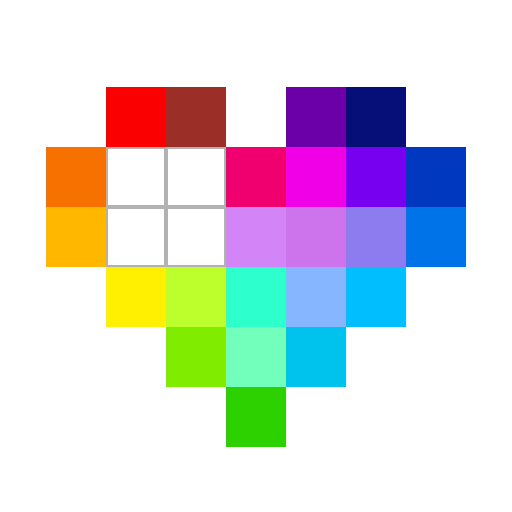Chess Mate Attack
Play on PC with BlueStacks – the Android Gaming Platform, trusted by 500M+ gamers.
Page Modified on: Jun 9, 2023
Play Chess Mate Attack on PC
You’ll never get bored with our game.
Playing tons of the best puzzles with many levels may keep you entertained for hours.
HOW TO PLAY:
Using familiar chess pieces you know and love to move and capture the opposing king.
Sounds easy but quite challenging because these pieces will fall down after moving.
Make sure you can stay until the opposing king is defeated.
FEATURES:
- One finger control.
- FREE & EASY TO PLAY
- Enjoy Chess Mate Attack at your own pace!
Play Chess Mate Attack on PC. It’s easy to get started.
-
Download and install BlueStacks on your PC
-
Complete Google sign-in to access the Play Store, or do it later
-
Look for Chess Mate Attack in the search bar at the top right corner
-
Click to install Chess Mate Attack from the search results
-
Complete Google sign-in (if you skipped step 2) to install Chess Mate Attack
-
Click the Chess Mate Attack icon on the home screen to start playing