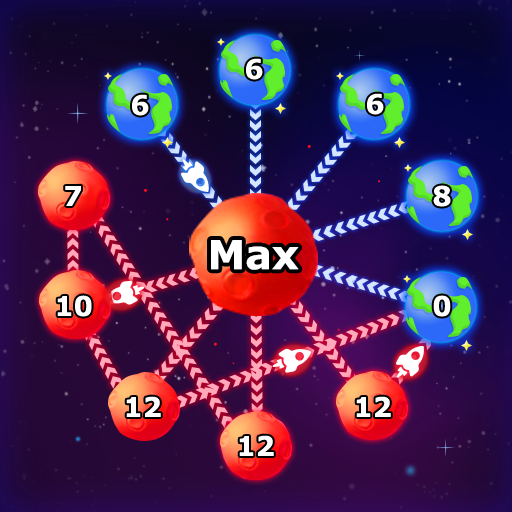Xadrez: Jogo de Tabuleiro
Jogue no PC com BlueStacks - A Plataforma de Jogos Android, confiada por mais de 500 milhões de jogadores.
Página modificada em: Feb 6, 2025
Play Chess: Ajedrez & Chess online on PC
📧 How to learn chess or ajedrez and advanced ajedrez chess lessons? Master your skills on ajedrez chess game by playing hundreds of ajedrez variants against AI! Solve ajedrez chess game puzzles and challenges enhanced by AI. 😍
📜 Learn chess lessons and AI assistants ready to check your progress in chess club of ajedrez chess game!
✨ Did a ajedrez chess master create your username on ajedrez chess game? Or are you a ajedrez beginner empowered by AI? Our chess rules are designed for AI chess variants. Download ajedrez chess game to play beginner chess game against AI and learn chess!
🎮 Ajedrez or Chess variants and rules fused with AI:
- Different ajedrez chess game board skins and difficulty levels of chess online optimized for beginners.
- Learn chess strategy by analyzing hints when stuck in ajedrez chess game or puzzles guided by AI.
📈 Special ajedrez AI mode for chess game:
Challenge ajedrez chess game AI! AI lessons span many difficulty levels. As you progress in chess club, face stronger AI opponents. Do you have the confidence to beat AI using tactics with your chess with friends?
⏳ 2 Player Chess mode infused with AI:
In this mode, play chess online against friends or AI. Enjoy unlimited chess game and improve your skills in variants, against AI, or using your own name in ajedrez chess club!
🎉 Develop your ajedrez chess game and tactics, solve puzzles, and become a ajedrez Master in chess club with advanced AI!
📈 Whether you are an amateur or seasoned player, ajedrez chess game is ideal for enhancing your ajedrez chess game skills. Download our 2 Player Chess game now and immerse yourself in the world of chess with friends, ajedrez, and advanced AI techniques to learn chess effectively. Enjoy chess online today!
Jogue Xadrez: Jogo de Tabuleiro no PC. É fácil começar.
-
Baixe e instale o BlueStacks no seu PC
-
Conclua o login do Google para acessar a Play Store ou faça isso mais tarde
-
Procure por Xadrez: Jogo de Tabuleiro na barra de pesquisa no canto superior direito
-
Clique para instalar Xadrez: Jogo de Tabuleiro a partir dos resultados da pesquisa
-
Conclua o login do Google (caso você pulou a etapa 2) para instalar o Xadrez: Jogo de Tabuleiro
-
Clique no ícone do Xadrez: Jogo de Tabuleiro na tela inicial para começar a jogar