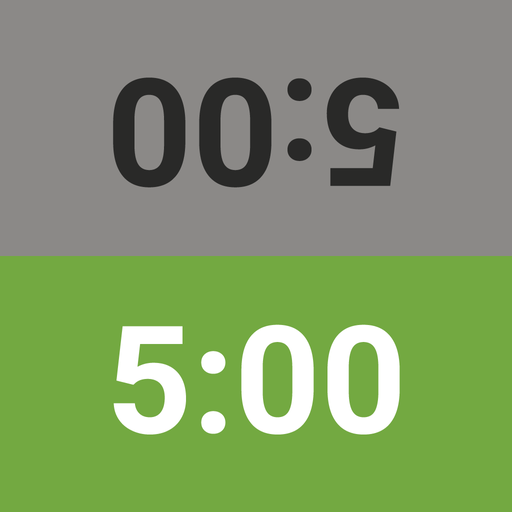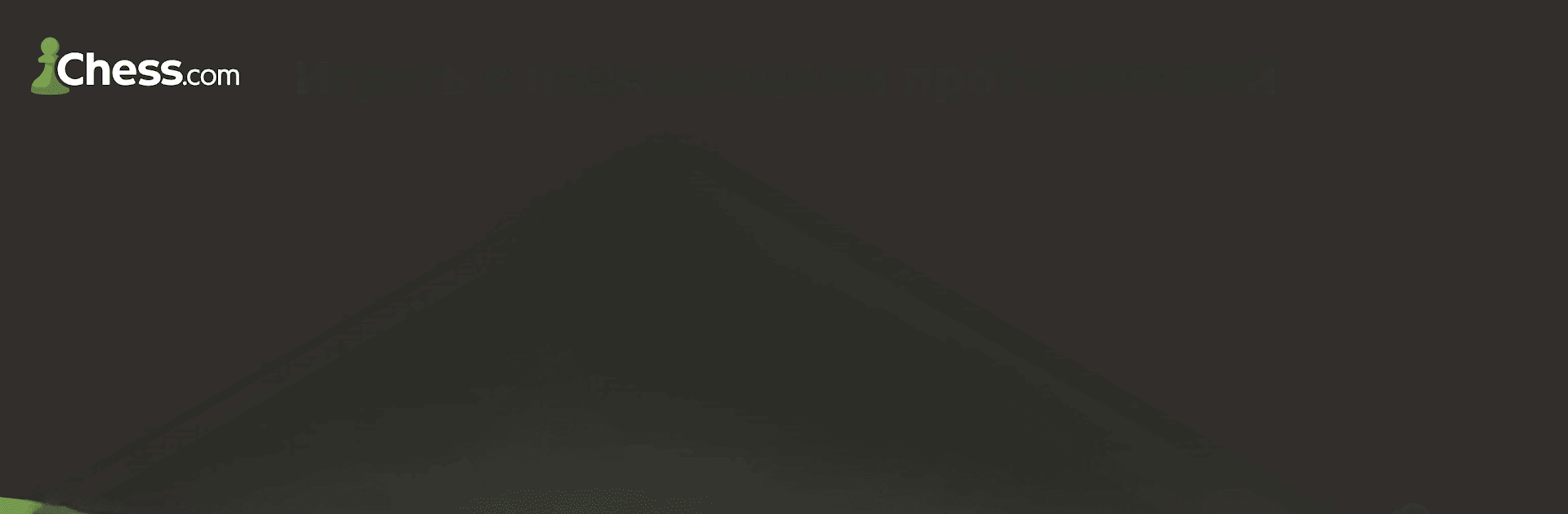

Chess - Play and Learn
在電腦上使用BlueStacks –受到5億以上的遊戲玩家所信任的Android遊戲平台。
Play Chess - Play and Learn on PC or Mac
Chess – Play and Learn is a board game developed by Chess.com. BlueStacks app player is the best platform to play this Android game on your PC or Mac for an immersive gaming experience!
Play Chess – Play and Learn on PC and enjoy this chess board game from the large and gorgeous display on your PC! Lots of master-made chess lessons and videos are waiting for you! Learn all of the chess moves and put your abilities to the test by solving chess puzzles.
In the Chess – Play and Learn PC game, you get to join online tournaments with millions of other participants, meet new people, and have real-time conversations. Enjoy a realistic 3D board game with more than 350,000 tactics puzzles to solve and over 10 million chess games every day.
Immerse yourself into the interactive tutorials and videos and get ready to face over 100 great computer opponents that can help you improve your chess rating and bring out your inner chess grandmaster! You can also play the two-player chess mode with friends or low-pressure online correspondence chess on your own schedule.
In the Puzzle Rush mode, you race against the clock to beat your previous high score! In the learning mode, you get to practice puzzles. Always remember to analyze your games to see where you went wrong and how you can improve! How high can you reach? It’s time to find out!
Download Chess – Play and Learn on PC to play this exciting chess board game!
在電腦上遊玩Chess - Play and Learn . 輕易上手.
-
在您的電腦上下載並安裝BlueStacks
-
完成Google登入後即可訪問Play商店,或等你需要訪問Play商店十再登入
-
在右上角的搜索欄中尋找 Chess - Play and Learn
-
點擊以從搜索結果中安裝 Chess - Play and Learn
-
完成Google登入(如果您跳過了步驟2),以安裝 Chess - Play and Learn
-
在首頁畫面中點擊 Chess - Play and Learn 圖標來啟動遊戲